User Documentation
Table Of Contents
- Table of contents
- 1 Introduction
- 2 Safety instructions
- 3 System overview
- 4 Operating behavior
- 5 Software installation
- 6 Configuration
- 7 Program development
- 8 Licensing
- 9 Device Administration (DevAdmin)
- 10 Software units
- 11 OPC UA Server
- 12 Node-RED
- 13 LongtermDiagnosticMonitor
- 14 Data recorder
- 15 Diagnostics
- 16 Maintenance
- 17 Technical data
- 18 Directives and standards
- 19 Appendix: Tutorial - creating an IEC project
- 20 Appendix: Addressing in the Ethernet (basics)
- 21 Appendix: Tutorial FoE
- 22 Appendix: Tutorial - call C function from IEC
- Index
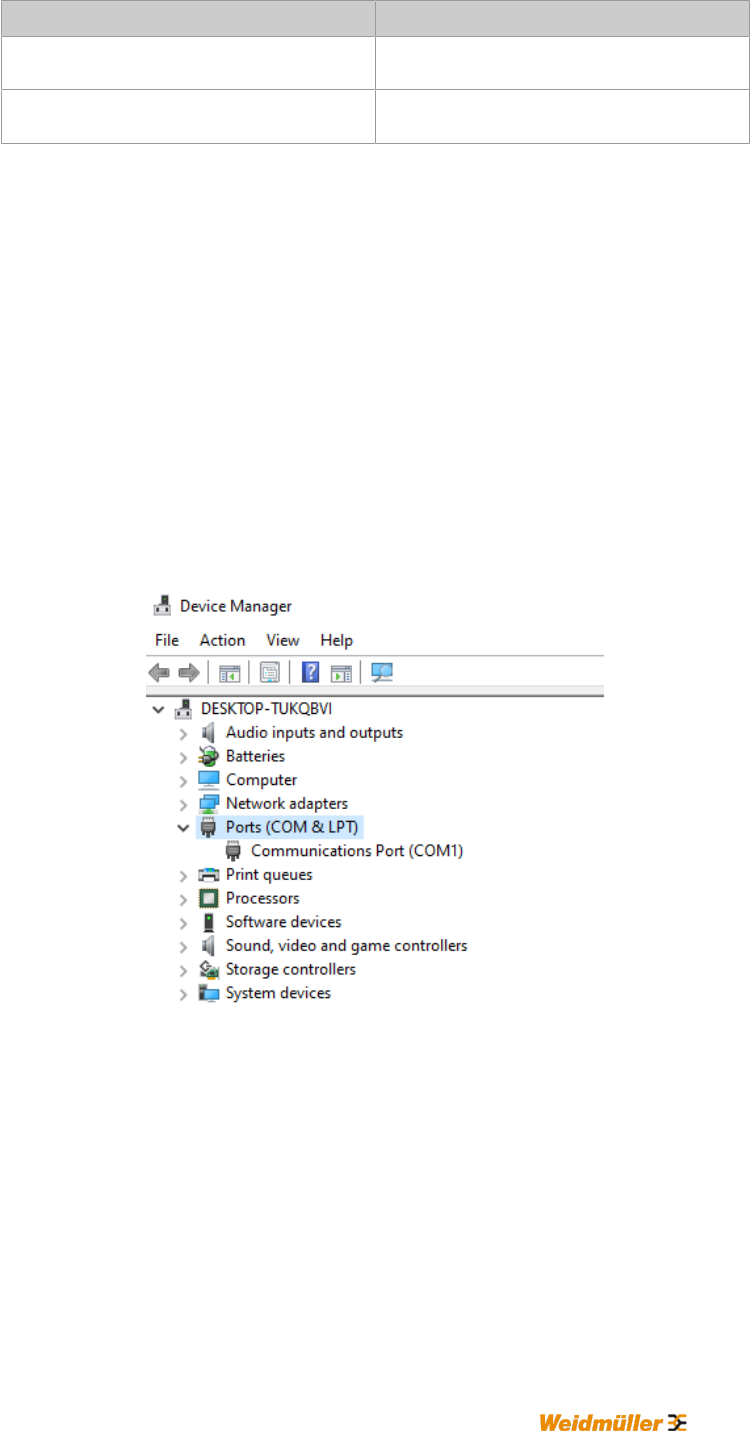
Diagnostics
System manual
2696790000/02/04.2020
101
Verzeichnis Beschreibung
var
In this directory sub-derectories for state re-
port and crashreport are located
workspace
Root directory for files which are created dur-
ing operation
15.3 USB via Ethernet adapter
In order to be able to use the "USB via Ethernet adapter", it is necessary to
install your own driver. Otherwise, the adapter will be detected and used as
a USB-only device. The necessary driver "USB Ethernet/RNDIS Gadget"
can be downloaded from the Microsoft
©
Homepage (https://www.catalog.up-
date.microsoft.com/).
For the Windows operating system to accept the driver, it must be installed
manually. Proceed as follows to install the driver:
1) Rename the driver setup file *.cab in *.zip.
2) Unpack the *.zip file and save both files (*.inf and *.cat) on the PC.
3) Open the Device Manager.
4) Right-click on the serial USB device in subitem "Ports (COM & LPT)"
5) Click on "Update driver"










