User Documentation
Table Of Contents
- Table of contents
- 1 Introduction
- 2 Safety instructions
- 3 System overview
- 4 Operating behavior
- 5 Software installation
- 6 Configuration
- 7 Program development
- 8 Licensing
- 9 Device Administration (DevAdmin)
- 10 Software units
- 11 OPC UA Server
- 12 Node-RED
- 13 LongtermDiagnosticMonitor
- 14 Data recorder
- 15 Diagnostics
- 16 Maintenance
- 17 Technical data
- 18 Directives and standards
- 19 Appendix: Tutorial - creating an IEC project
- 20 Appendix: Addressing in the Ethernet (basics)
- 21 Appendix: Tutorial FoE
- 22 Appendix: Tutorial - call C function from IEC
- Index
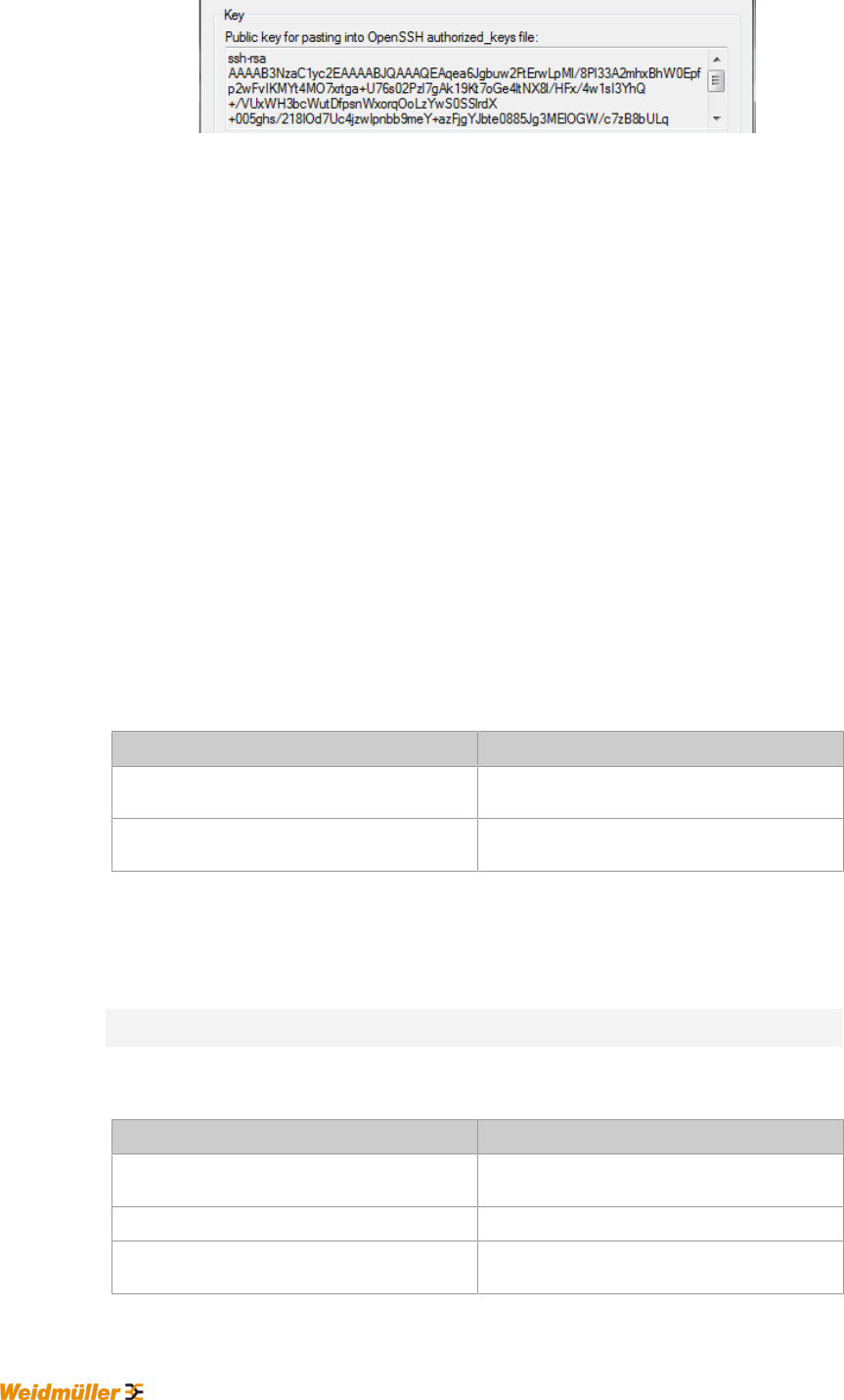
Diagnostics
System manual
2696790000/02/04.2020
100
7) Copy the text into the file authorized_keys.
8) Save and close the file.
The SSH key pair was generated.
The public key must be downloaded to the control. This is done differently
for the existing users.
User "service"
To download the public key for the user "service" proceed as follows:
1) Start the FTP program and connect to the control.
2) Switch to the direction ssh-key and dwonload the file authorized_keys
from the PC to the control (existing file is overwritten).
3) Restart the control.
The SSH key has been changed. The new private key must be given when
connecting now via SFTP connection to the control.
User "Admin"
To download the public key for the user "service" proceed as follows:
1) Right mouse click on icon "Software Service" in the taskbar of the PC.
2) Open path via "Open Software Service Path".
3) Copy the file authorized_keys in the corresponding directory:
Taget directory Target device
\data\<dsarmxilinxkebwm_VersionNr>\config
\key\admin
UC20-SL2000-OLAC-EC
\data\<dsx86genkeb_VersionNr>\config\key
\admin
KEBA control
The new public key is now stored and will be automatically download the
next time "Create Target" (via .u-create studio) is executed. Then the SSH
key has been changed. The new private key must be given when connecting
now via SFTP connection to the control.
Directories on the flash storage medium
The user is able to read and write in the following directories, but is not al-
lowed to execute files:
Verzeichnis Beschreibung
appldisk
Root directory for applications (Visualization
application, IED, ...)
masterdisk
Root directory for base system
ssh-keys
Directory for the public key which can be
changed










