User Documentation
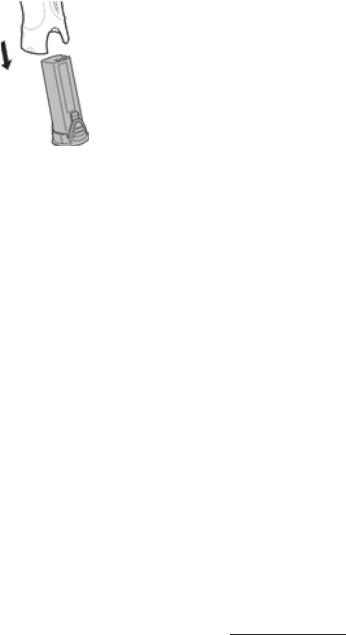
-9 -
3. After charging has been completed, re-
move the battery pack from the charger
and connect it to the tool. Disconnect the
charger from the power source when not
in use.
NOTE:
Use under extremely hot or cold con-
ditions will reduce operating capacity
per charge.
[Battery Pack]
For Appropriate Use of
Battery pack
Li-ion Battery pack
• For optimum battery life, store the Li- ion bat-
tery pack following use without charging it.
• The ambient temperature range is between
0°C (32°F) and 40°C (104°F). If the battery
pack is used when the battery temperature
is below 0°C (32°F), the tool may fail to
function properly.
• When battery pack is not in use, keep it
away from other metal objects like: paper
clips, coins, keys, nails, screws, or other
small metal objects that can make a con-
nection from one terminal to another.
Shorting the battery terminals together may
• When operating the battery pack, make
sure the work place is well ventilated.
Battery Pack Life
The rechargeable batteries have a limited
life. If the operation time becomes extreme-
ly short after recharging, replace the bat-
tery pack with a new one.
Battery Recycling
ATTENTION:
For environmental protection and recy-
cling of materials, be sure that it is dis-
-
tion, if there is one in your country.
[Battery Charger] Charging
Common Cautions for the Li-
ion/Ni-Mh Battery Pack
NOTE:
• When a cold battery (of about 0°C
or less) is to be charged in a warm
room, leave the battery in the room
for at least one hour and charge it
when it has warmed up to room tem-
perature. (Failing to do so may result
in less than a full charge.)
• Cool down the charger when
charging more than two battery
packs consecutively.
• -
tact hole, when holding charger or
any other occasions.
CAUTION:
the battery charger.
• Do not use power source from an en-
gine generator.
• Do not cover vent holes on the charger
and the battery pack.
• Unplug the charger when not in use.
Li-ion Battery Pack
NOTE:
the time of purchase. Be sure to charge
the battery before use.
Battery charger
1. Plug the charger into the AC outlet.
NOTE:
Sparks may be produced when the plug
is inserted into the AC power supply, but
this is not a problem in terms of safety.
2. Slide the battery dock cover back to allow
insertion of the Li-ion battery pack.
• Verify that the cover is locked se curely
in place.










