Specifications
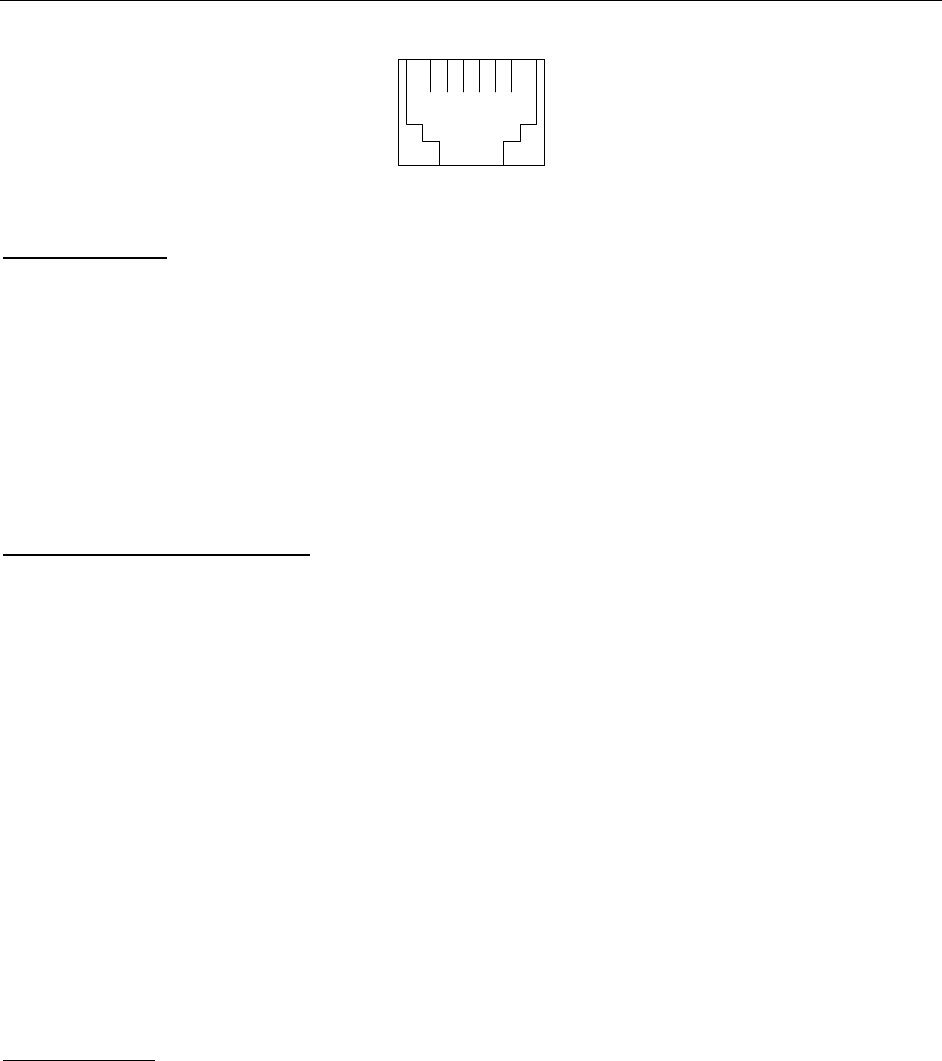
Broadcast Tools, Inc.
DSC-20, Dual Satellite Receiver Controller Set-up guide
INSTALLATION Continued
1423
DSC-20’s point of view of modular connectors.
Modem control
The DSC-20 may be operated remotely with the use of an external 9600-baud or
greater AT compatible modem. Follow the instructions supplied with the modem for
dumb modem (auto-answer) operation. The remote modem is normally supplied with
a 25-pin D-sub connector. You will need to purchase a male 9 pin D-sub to 25-pin male
D-sub adapter. Please contact your local computer store for this adapter. After you
have made your modem connection, follow the same procedure as if you were
operating the unit locally.
Password / ID Programming
Step 1. Hold down SW-1 at power-up, while holding down SW-1, press the
SPACE BAR and wait for the menu to appear.
Step 2. Enter number 8.
Step 3. When prompted, enter your password / ID and press the enter key.
Step 4. Press <Q> to QUIT.
Step 5. Unplug the power supply, wait 10 seconds and return power to the unit.
Step 6. Enter <P> plus the password and than the space bar.
Step 7. The Configuration Menu will reappear.
RS-485 Set-up
Step 1. Locate J-4 and move the jumper from position 1 and 2 to position 2 and 3
Step 2. Connect the data cable to J-6, observing the proper polarity.
Step 3. The DSC-20 is now ready for RS-485 operation, receive mode only.
Installation and Operation Manual
Broadcast Tools, Inc.
Page 10










