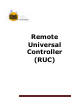User`s guide
Web Mountain Technologies Page 4
Chapter 2
Setting Up the RUC
This chapter describes how to set up your Remote UPB Controller and connect to it from a
web browser. It includes:
Installing the RUC and connecting power
Setting up the LAN
Connecting the RUC to your Home Automation Devices
Accessing the RUC over your LAN
If you have already set up your RUC using the information in the Quick Start Guide, you may
want to look through this chapter to find any additional information you may need.
Installing the RUC
The installation procedure describes unpacking your RUC unit, determining a
location to install the RUC and mounting suggestions.
Unpacking the RUC
1. Carefully remove all items from the box.
2. Check to see that you have the following items.
RUC
Power Supply / cord
Documentation – Quick Start Guide (Full Manual available at
http://www.webmtn.com/RUC/RUC-information.php
If any item was damaged in shipping or if any items are missing, notify your shipper and/or
WMT immediately.
In addition, you will need to provide an Ethernet patch cable for connection to your LAN (not
provided).
Choosing a Location for the RUC
There are two recommended locations for your RUC unit, depending upon your
particular situation. If you are going to use the home automation features of the
RUC with a powerline carrier technology, we recommend locating the RUC as
close to your main breaker box as possible. This will improve the powerline
signal strengths. If you do not have an Ethernet cable running to this location,
or if it will be too hard to do, or you are not going to be using the home
automation features, then we recommend locating the RUC unit close to your
Ethernet switch.