Installation Instructions
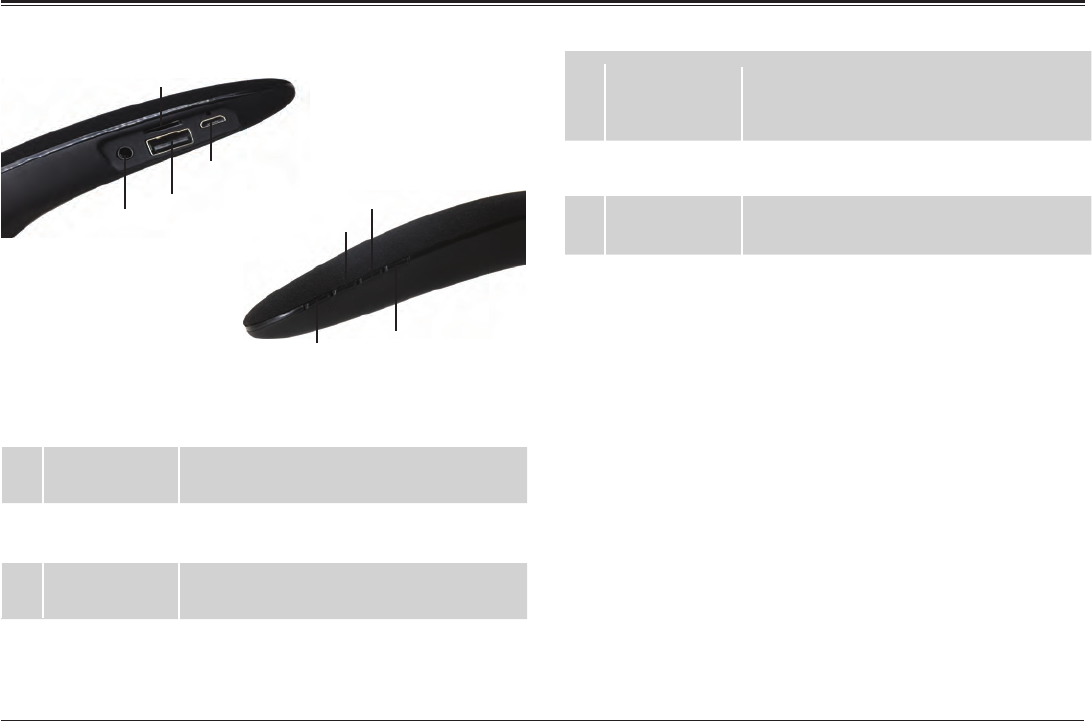
www.naxa.com Page 3
At a Glance
Part Description
1
3.5mm auxiliary port to connect external
devices.
2
3
4
5
Aux-In Port
Memory Card
Slot
Decodes and plays MP3 files from TF
memory cards.
USB Port
DC 5V Port
Micro USB charge port
Play/Pause/
Phone Button
Press to play/pause music playback.
Answer/end calls (when connected to a
smartphone).
Decodes and plays MP3 files from USB
flash drives.
6 Next Track/
Volume Up
Press to go to the next track.
Hold to increase the volume.
7
Previous Track/
Volume Down
Press to go to the previous track.
Hold to decrease the volume.
8 Power/ Mode Hold to turn the speaker on or off.
Button Press to switch between modes
(USB/Card/BT/Aux In/FM).
1
2
3
4
5
6
7
8










