User guide
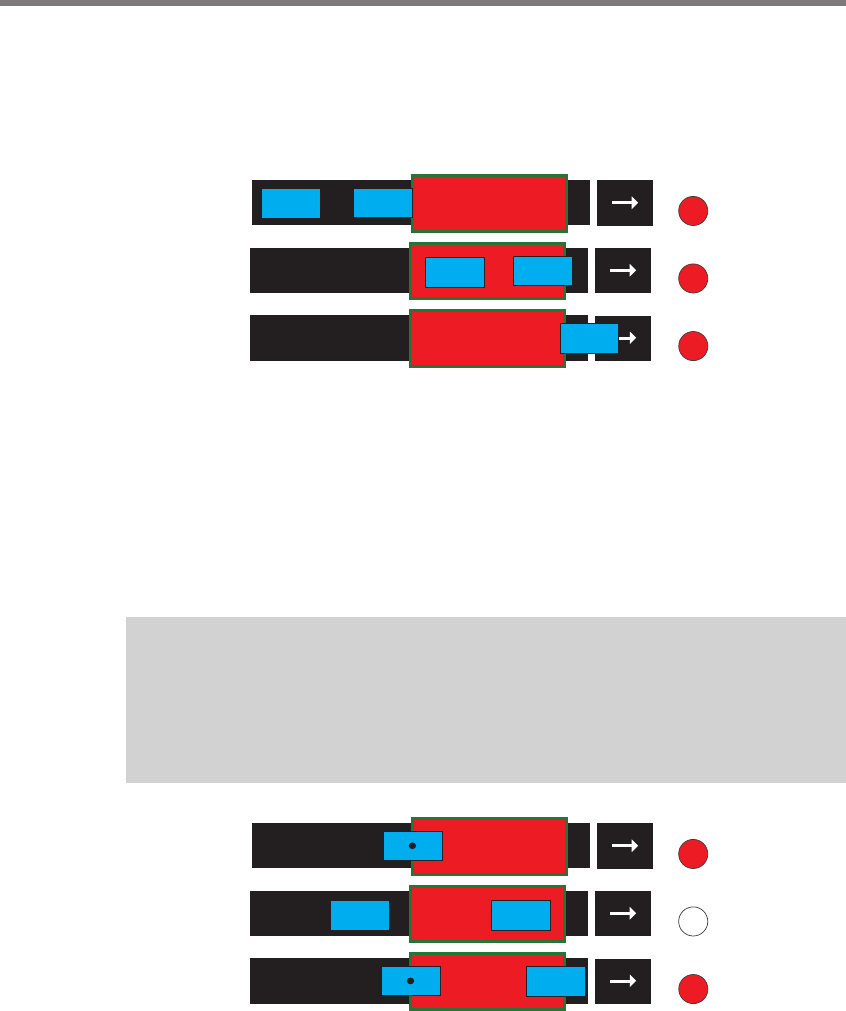
CHAPTER 8 ZONES & CHANNELS 83
Normal Channel
e normal channel detects presence in the zone. is means that as soon as the leading
edge of the vehicle breaks the plane of the leading edge of the zone, the channel will be
activated (see Figure 8.7).
Channel LED
Pulse
Channel LED
Channel LED
Figure 8.7 – Normal Channel
If there are no delay or extend settings, the zone will remain activated until all cars have
exited the zone.
Counting Channel
A counting channel counts each vehicle that passes through the zone. e channel is acti-
vated once the middle of the vehicle crosses the leading edge of the zone (see Figure 8.8).
Note
If you use a counting channel, you need to position the zones so that the vehicle is
detected and tracked before it arrives at the zone. Also, fast-traveling vehicles may
not be counted as accurately as slow-moving vehicles.
Channel LED
Pulse
Channel LED
Channel LED
Figure 8.8 – Counting Channel
Once you select a counting channel type, the delay and extend settings will be disabled.










