User guide
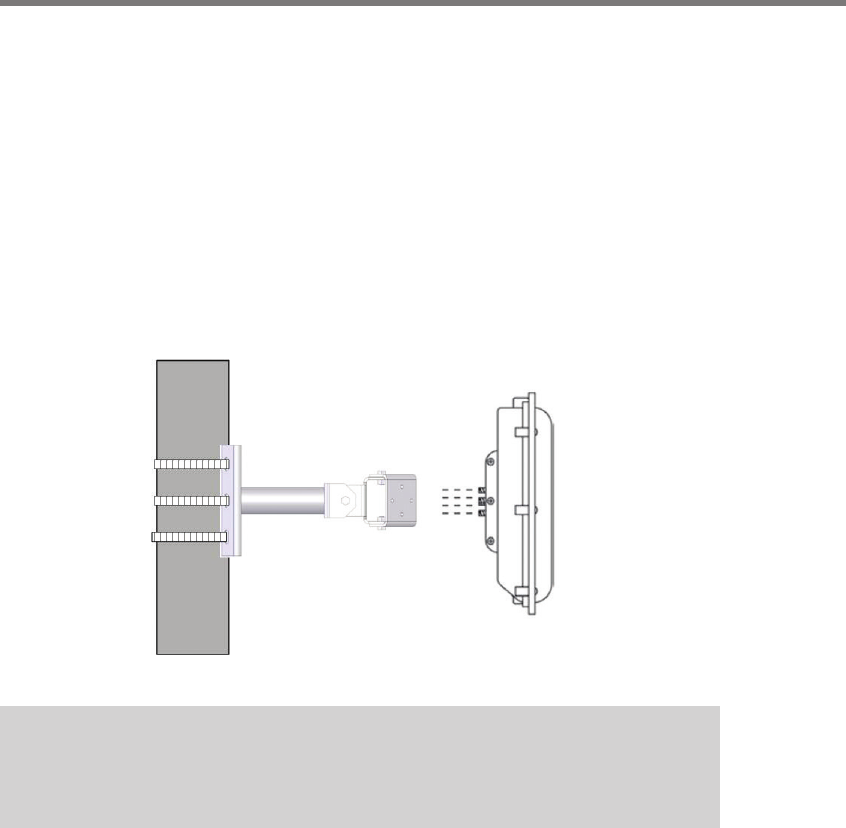
16 CHAPTER 1 INSTALLING THE SMARTSENSOR MATRIX
One swivel joint is used to pan the sensor eld of view le or right and the other swivel joint
is used to tilt the sensor down towards the roadway. If you are not using the double swivel-
mount, make sure the pole straps are adjustable at this point in the installation process.
Attaching the Sensor to the Mount Bracket
Use the following steps to securely fasten the sensor to the mount bracket:
1 Align the bolts on the sensor’s backplate with the holes in the mount bracket. e eight-pin
connector receptacle on the bottom of the sensor should be pointing towards the ground.
2 Place the lock washers onto the bolts aer the bolts are in the mount bracket holes.
3 read on the nuts and tighten (see Figure 1.2)
Figure 1.2 – Attach the Sensor to the Mount Bracket
Caution
Do not over-tighten the fasteners.
Aligning the Sensor to the Roadway
e sensor’s beams fan out 45° to the le and 45° to the right, creating a 90° corner radar
eld of view. In most applications, you will want to position the corner radar so that its 90°
footprint covers all lanes approaching the stop bar (see Figure 1.3).










