User guide
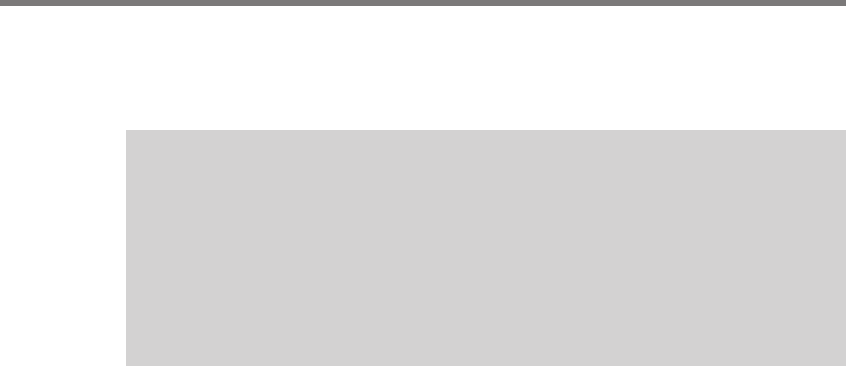
APPENDIX 113
2 Perform a batch upgrade of sensors to a new version of rmware. As a simple example,
a Microso Windows batch le can be used to sequentially upgrade all the sensors
listed in the le.
Note
The auto upgrade command line feature will connect to one sensor at a time and
upgrade if necessary. If connection is successful but upgrade is not necessary, then
SSMA will automatically close the connection and shut down. If a long list of sen-
sors is in the process of being upgraded and a problem occurs when connecting to
or manually upgrading a specific sensor, it may be possible to manually abort for an
individual sensor and return to it later.
SSMM is launched using the Windows command shell and the connection parameters are
passed as command line arguments. e connection parameters are organized as follows:
Argument 1 is a character string that species the connection type as Internet or serial.
Argument 2 is a character string that species the sensor address connection method as:
AutoDetect (will auto-discover sensor IDs at the specied connection endpoint
and present a selection list)
Broadcast (will connect to the rst sensor listed in Argument 3, or rst sensor it
nds in a search. If AutoUpgrade is specied, it will upgrade all sensors.)
UseID (will connect to the specied sensor ID)
Argument 3 is a character string that species the ID for the UseID or Broadcast con-
nection. A comma separated list of ID’s may be given. SSMM will connect to the rst
sensor listed, but will list all valid devices. “Unknown” can be used for the “Broadcast”
connection method, which means SSMM will search for all sensors at the intersection
and connect to the rst. e “AutoDetect” connection method ignores this argument.
e remainder of the arguments depends upon the connection type.
For Internet connections arguments 4–8 are as follows:
Argument 4 is the IP address with the standard dotted decimal notation (e.g.
10.10.10.10).
Argument 5 is the IP port (e.g. 4002).
Argument 6 is the communication timeout specied in ms (e.g. 1000).
Argument 7 is the buer size as specied in bytes (e.g. 02048).
Argument 8 is for automatically upgrading the sensor (e.g. AutoUpgrade).
If you are making an Internet connection and arguments 2–7 are not specied, a connec-
tion will be made assuming the last settings used. For example, it is possible to connect to
the last sensor connected to with the following command line:










