User guide
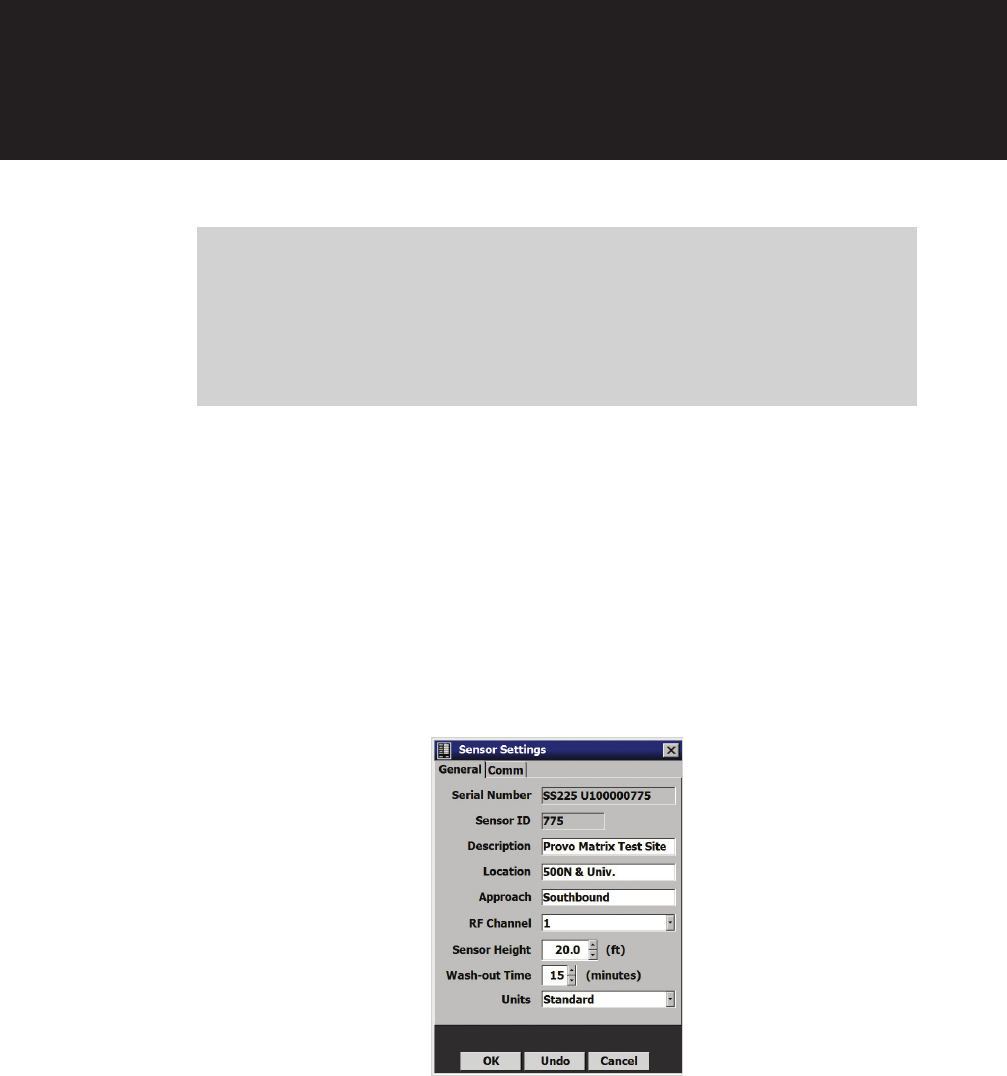
In this chapter
Sensor Settings Screen
Sensor Info Screen
6
Click the Sensor Settings link on the main menu to change and save settings on the sensor.
General Sensor Settings
e General tab of the Sensor Settings screen allows you to change the sensor description,
RF channel, wash-out time, and other settings (see Figure 6.1).
Figure 6.1 – Serial Settings Window
Sensor Settings 6










