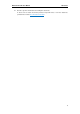Data Sheet
NRF51822 Eval Kit User Manual Waveshare
7
2.4 How to compile and program ble_app_hrs
a) Program S110 nRF51822 SoftDevice (Bluetooth protocol stack):
Select nRF51 Programming > Program SoftDevice> Browse (choose corresponding
Bluetooth protocol stack) > Program (wait for completing Bluetooth protocol stack
programming).
Notes: The protocol stack file we used here, s110_nrf51822_6.0.0_softdevice.hex, is
decompressed from \Software\s110_nrf51822_6.0.0.zip.
Figure 4: Program SoftDevice
b) Program upper application.
c) Enter <KEIL path> \ARM\Device\Nordic\nrf51822\Board\pca10001\s110\ble_app_hrs\arm
or <code path>\BLE4.0\nrf51822\Board\pca10001\s110\ble_app_hrs\arm.
And then, open Keil project file.
After completing program compiling and download, you will find that all the configurations
are restored to factory default settings, since ble_app_hrs is the very default program
preinstalled by the factory. For more information about testing methods, please refer to the
section “Out of box audit”.