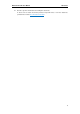Data Sheet
NRF51822 Eval Kit User Manual Waveshare
4
2. Program descriptions
2.1 SDK
a) Install Keil MDK-ARM (v4.54 or higher version) and J-Link for Windows.
b) Install nRF51 SDK from the path of Software\nrf51_sdk_v5_2_0_xxxxx.msi; please make
sure KeilMDK-ARM option is selected.
c) It is notice that if there are installation errors of SDK, please download and install
Microsoft .NET Framework 3.5.
d) Install nRFgo Studio (nrfgostudio_win-32_1.15.1_installer.msi for a 32-bit system, and
nrfgostudio_win-64_1.15.1_installer.msi for a 64-bit system).
2.2 Example application programming explanations
There are a few differences in programming different example applications. In the following
two sections, we will take blink_example testing program and ble_app_hrs testing program as
two examples to illustrate how to program example applications.
Here are the main differences in programming blink_example and ble_app_hrs applications.
The blinky_example testing program is a No OS. So it can be applied directly after
downloading its codes.
The ble_app_hrs testing program is similar to an OS program. Therefore, both relative
firmware and its codes should be downloaded.
2.3 How to compile and program blinky_example
a) Before programming, you should apply nRFgo Studio to erase all the programs
preinstalled to the development board by manufactory. The erasure can be easily done by
selecting nRF51 Programming and clicking Erase all. Now, it is ready to program the
applications.