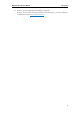Manual
NRF51822 Eval Kit User Manual Waveshare
8
2.5 Functional descriptions of example programs
a) All the programs are under the path of <code path>\BLE4.0\nrf51822\Board\pca10001 and
all the jumpers are connected.
b) For the detail explanations of process ①, ②, ③ and ④ in the table below, please refer
to the remarks at the bottom of the table.
c) For the operations involving process ②, please refer to the section “How to compile and
program ble_app_hrs” to find out relative program method.
d) For other programs, please refer to the section “How to compile and program
blinky_example” to find out relative program method.
Program name
Operations and phenomenon
blinky_example
LED is flickering
uart_example
①, and read back serial output information
at45dbxx_example
①, and connect AT45DBXX DataFlash Board to a SPI
The ID of the module will be shown in the serial debugging
assistant.
at24cxx_example
①, and connect AT24CXX EEPROM Board to an I
2
C interface
Press KEY1 on the development board, and then the data of
the assigned address will be shown in the serial debugging
assistant.
Press KEY2 on the development board, and then the data of
the assigned address will be increased by 1.
button_radio_example\led_radio_exam
ple
Development board A downloads button_radio_example
Development board B downloads led_radio_example
Press KEY1 on the development board A, and then LED0
starts flickering
Press KEY2 on the development board B, and then LED1
starts flickering
ble_app_beacon
②, ③, ④
ble_app_proximity
②, ③, ④
ble_app_uart
①, ②, ③, ④, and transmit the data in the mobile phone to a
serial port
Remarks:
① Connect the development board to a PC via a data cable, and start the serial debugging assistant;
Baud rate: 38400, 8-bit data bit, 1-bit stop bit
② Download the Blue tooth protocol stack from Program SoftDevice
③ Testing software: LightBlue(iOS)
④ LightBlue displays relative information
Table 1: Functional descriptions of example programs