User manual
Table Of Contents
- Cover Aquaris 5.7
- Package contents
- INSTRUCTIONS
- Instructional icons
- Trademarks
- General views of the device
- Buttons and ports
- SIM CARD
- GETTING STARTED
- USING THE SCREEN
- APPLICATIONS
- APPLICATION OF DOLBY SOUND
- WI-FI® CONNECTION
- GPS
- MAKING CALLS AND SENDING MESSAGES
- ANNEX A: SAFETY PRECAUTIONS
- ANNEX B: CORRECT DISPOSAL OF THISPRODUCT
- ANNEX C: DECLARATION OF CONFORMITY
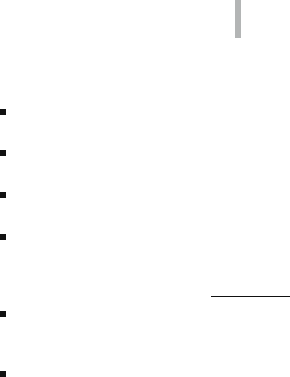
bq Aquaris 5.7
ENGLISH
3
INSTRUCTIONS
To properly use the device, carefully read this
quick-start guide before using it.
Instructions are based on factory settings of
the device.
Images and screenshots in this guide may not
exactly match those of the nal product.
Parts of the content may not exactly match
the operation of the product owing to
rmware updates of the device. For the latest
version of the user manual, visit www.bq.com.
bq is not liable for any performance problems
or incompatibilities caused by the user’s
editing of the registry.
Part of the content and services accessed
through this device belong to third parties and
are protected by copyright, patent, registered
trademark and/or other intellectual property
laws. bq does not guarantee the content or
the services provided.










