User manual
Table Of Contents
- Cover Aquaris 5.7
- Package contents
- INSTRUCTIONS
- Instructional icons
- Trademarks
- General views of the device
- Buttons and ports
- SIM CARD
- GETTING STARTED
- USING THE SCREEN
- APPLICATIONS
- APPLICATION OF DOLBY SOUND
- WI-FI® CONNECTION
- GPS
- MAKING CALLS AND SENDING MESSAGES
- ANNEX A: SAFETY PRECAUTIONS
- ANNEX B: CORRECT DISPOSAL OF THISPRODUCT
- ANNEX C: DECLARATION OF CONFORMITY
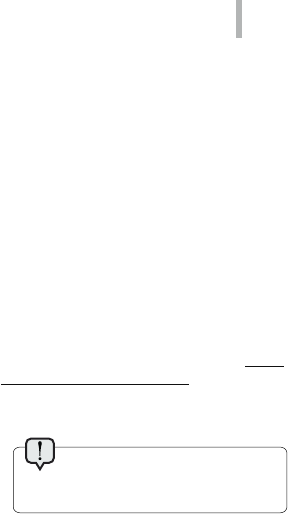
bq Aquaris 5.7
ENGLISH
11
2. You can choose between USB mass
storage, Media device (MTP) or Charge
only.
3. Select and copy the les onto your
smartphone, microSD
TM
card or
computer.
4. Once you have transferred the les,
safely disconnect your device from the
computer. Do not disconnect the cable
while les are being transferred.
To transfer les from your Aquaris 5.7 (and/or
microSD
TM
card) to a computer running Mac OS,
and vice versa, you will need to download the
free application Android File Transfer and install
it onto your computer. You can nd it at: http://
www.android.com/letransfer/.
You can also transfer les using Bluetooth
®
.
Back up the content on your device
regularly, to prevent le loss in the event
your device is damaged, lost or stolen.










