Full Product Manual
Table Of Contents
- 2. Menu Overview
- 3. Introduction
- 4. General Operation
- 5. Ground Fault: (GFCI/EGFPD) 1/2
- 5. Ground Fault: (GFCI/EGFPD) 2/2
- 6. Icons 1/2
- 6. Icons 2/2
- 7. Startup Wizard
- 8. Programed Heating Schedule
- 9. Operating Choices
- 10. Thermostat Setup Menu 
- 10.1 Heating Schedule 1/2 
- 10.1 Heating Schedule 2/2 
- 10.2 Energy Use 
- 10.3. User Settings 
- 10.4 Installer Settings 
- 10.4.1 Adaptive Function 
- 10.4.2 Open Window 
- 10.4.3 Sensor Application 1/2 
- 10.4.3 Sensor Application 2/2 
- 10.4.4 Sensor Type 1/2 
- 10.4.4 Sensor Type 2/2 
- 10.4.5 Floor Sensor Calibration 
- 10.4.6 Room Sensor Calibration 
- 10.4.7 Floor Protection 1/2 
- 10.4.7 Floor Protection 2/2 
- 10.4.8 Factory Reset 
- 10.5. WiFi Settings 1/3 
- 10.5. WiFi Settings 2/3 
- 10.5. WiFi Settings 3/3 
- 10.5 Weather Settings
- 11. Factory Settings
- 12. Troubleshooting 1/5
- 12. Troubleshooting 2/5
- 12. Troubleshooting 3/5
- 12. Troubleshooting 4/5
- 12. Troubleshooting 5/5
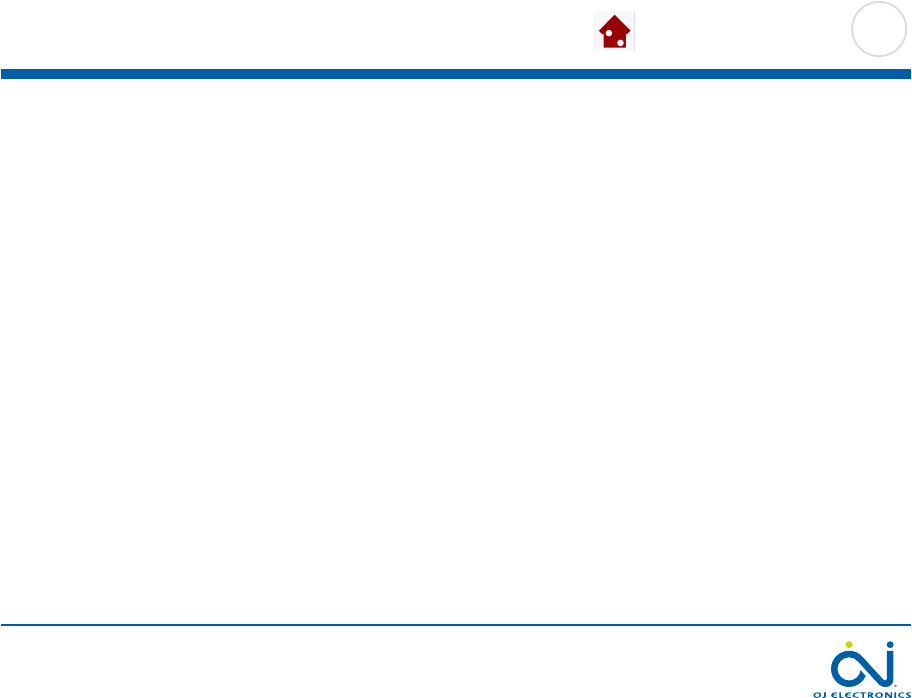
PAGE 54
© 2016 OJ Electronics A/S
10.4.3 Sensor Application 1/2
This option allows you to choose which sensor is used to control the heating
system.
• Floor: Withthissetting,theoorsensorcontrolstheheatingsystem.
• Room/FloorProtection:Withthissetting,theroomsensorbuiltintothe
thermostat controls the heating system while the floor sensor limits
heating according to the temperature limits set under Menu/Installer
Settings/Floor Protection.
• Room: Withthissetting,theroomsensorbuiltintothethermostatcontrols
the heating system.
Note! Floor Protection is not active while using the Sensor Application
“Room”.
Note that certain menu options will be grayed out and inaccessible as
they are only applicable with the floor sensor.
• Regulator: Withthissetting,thethermostatoperatesasaregulatorandno
sensors are used. The setting is a percentage of the full load in steps
of 10%.
Note that Floor Protection is not active when using the thermostat as
a regulator.
Note: Regulator Mode is not available with SW 1012M101.
>
<
Contents










