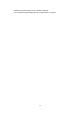User's Manual
40
Discovery Tab – Discoverable Devices
From the Class drop-down list, select a class of devices to be discovered.
Click the OK button.
Report only a specific type of device within a class
Configure Bluetooth for Windows to report the class of device that the type of device
belongs to (follow the steps in "Report only a specific class of device," above, but do
NOT click the OK button).
In the Discoverable devices... dialog box, from the Type drop-down menu select the
specific type of device to be reported.
Click the OK button.
Discovery, Deleting Specific Devices
Remove a device from the list of devices to be discovered
In the Bluetooth Configuration Panel, from the Discovery tab, select the device to be
removed and click the Delete button.
Note: If "Report only selected Bluetooth devices" is not selected, the Delete button will not
be available.
Temporarily override the discovery of specific devices
In the Bluetooth Configuration Panel, from the Discovery tab, select "Report all Bluetooth
devices." The specifically selected devices will be discovered along with all other devices.