User's Manual
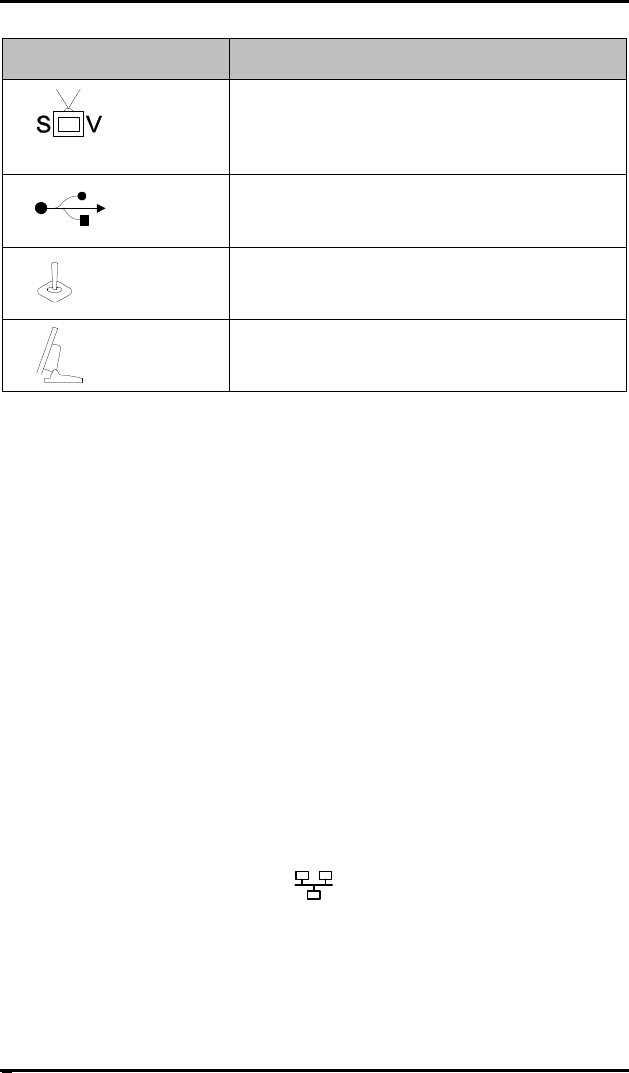
Winlinx -V8 Thin Client Family Hardware User's Guide
8
Connector Symbol Connection Cable
S-Video / Composite Video output
(Pro optional)
USB output (Pro / Netica)
Game port (For special applications only)
LCD port (Pro optional)
Refer to "Appendix-B, Connectors & Cabling Information" for more
details about the connectors and cables.
TYPICAL INSTALLATIONS
The Thin Client communicates with the WinFrame application server
using the ICA 3 protocol.
It can be linked to the server by
• LAN connection through TCP/IP
• Direct connection through RS232
• Dial-In remote connection through modem
Note : After proper connection of the Thin Client in any of the network
topologies as discussed above, refer to the Thin Client Software
User’s Guide for the configuration of different options and parameters.
The following section illustrates how to install Thin Client in different
network topologies.
• If LAN connection through TCP/IP is desired, connect
10/100BASE-T cable from network outlet to a hub
(Figure 5).










