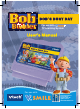User`s manual
The Learning Zone play mode features four different learning games. Use
the joystick to select the games and press ENTER to start one.
Learning Zone Game Status Bar
In all four games, the status bar will stay on the top
of the screen to show the character you’re playing
with as well as your current game status.
Shape Matching
Game Play
Play with Scoop, Muck or Roley to match objects
shown on the top of the screen with the shapes
below. Move the joystick up, down, left or right
and then press ENTER to conrm your choice.
Curriculum: Shapes
Easy Level: Match 6 shapes with the 2-dimensional target
shape.
Difcult Level: Match 6 shapes with the 3-dimensional target
shape.
Number Counting
Game Play
Observe the number of objects shown on the
top of the screen and control your vehicle to
collect the correct amount of each object. Move
the joystick left or right to steer and move the
joystick up to speed up your vehicle. Avoid the
wrong objects and obstacles on the road or they
will lower your speed.
Curriculum: Counting
Easy Level: Collect 8-9 objects.
Difcult Level: Collect 12-15 objects and avoid the wrong objects
on the road.
ACTIVITIES
8