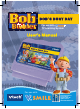User`s manual
FEATURES
Help Button
When you press the Help button, you will hear the instructions for that
game.
Exit Button
When you press the EXIT button, the game will
pause. Use the joystick to select YES to quit
the game or NO to continue the game. Press
ENTER to conrm.
Learning Zone Button
The LEARNING ZONE button is a shortcut that
takes you to the LEARN
ING ZONE menu screen.
When you press the LEARNING ZONE button,
the game will pause. An Exit box will pop up to
make sure you want to quit. Use the joystick
to select YES to quit the game or NO to keep
playing the game. Press ENTER to conrm.
ACTIVITIES
Educational Curriculum
Learning Adventure Curriculum
Game 1. Mending the Walls Shapes
• Bonus Game: Catch the Eggs Hand-Eye Coordination
Game 2. Search Around Town Letters
Game 3. Looking for Tools Object Identication
Game 4. Paint the Pipes Colors
• Bonus Game: Repeat the Sequence Patterns
Learning Zone Curriculum
Zone 1. Shape Matching Shapes
Zone 2. Number Counting Counting
Zone 3. Find A Path Colors
Zone 4. Goal! Goal! Goal! Letter Sequence
ACTIVITIES
4