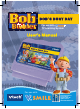User`s manual
Choose Your Game Settings
1. Follow the voice instructions to choose your game settings.
2. Move the joystick left and right and press ENTER to conrm. Press
the EXIT button to cancel the settings and begin again.
3. In Learning Zone, move the joystick to select the vehicle you want
to play with.
4. If you are OK with the current settings in Learning Zone, move the
joystick to YES to start the game or NO to select your vehicle again.
Press ENTER to conrm.
Start Your Game
• For Learning Adventure, please go to the “Activities – Learning
Adventure” section.
• For Learning Zone, please go to the “Activities – Learning Zone”
section.
GETTING STARTED
3
Easy Level
Difcult Level