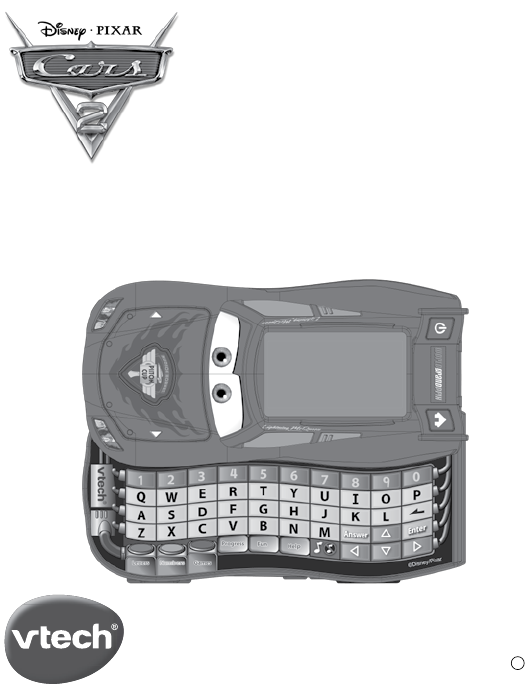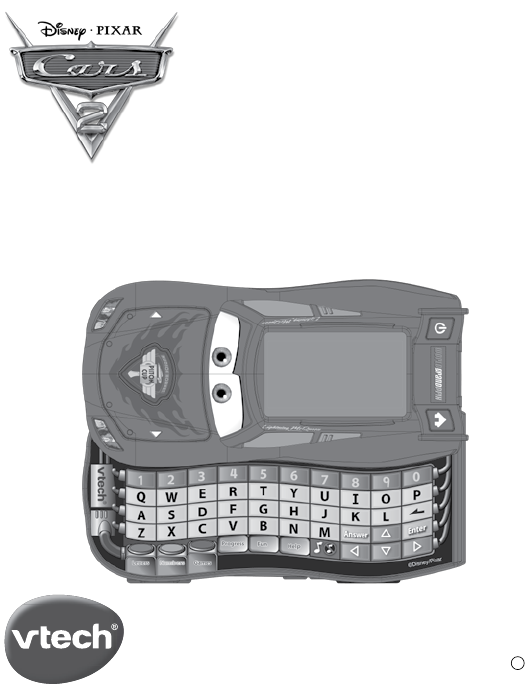User’s Manual LIGHTNING MCQUEEN TM LEARN & GO © Disney/Pixar; FIAT™; ©Volkswagen AG; Jeep® Visit disney.
INTRODUCTION Thank you for purchasing the VTech® Lightning McQueen Learn & Go. Explore letters, numbers and games in the Learning mode, and experience fun racing games in the Racing mode.
INCLUDED IN THIS PACKAGE One VTech® Lightning McQueen™ Learn & Go • One user’s manual • WARNING: All packing materials, such as tape, plastic sheets, packaging locks and tags are not part of this toy, and should be discarded for your child’s safety. NOTE: Please keep the user’s manual as it contains important information. Unlock the packaging locks: Rotate the packaging locks 90 degrees counter-clockwise. Pull out the packaging locks.
• • • • • • • • • The use of new alkaline batteries is recommended for maximum performance. Non-rechargeable batteries are not to be recharged. Rechargeable batteries are to be removed from the toy before being charged (if removable). Rechargeable batteries are only to be charged under adult supervision (if removable). Do not mix old and new batteries. Do not mix batteries of different types: alkaline, standard (carbon-zinc) or rechargeable (nickel-cadmium).
PRODUCT FEATURES The Lightning McQueen Learn & Go features two switchable modes of play. Vertical: Racing Mode The player can enjoy four racing games in vertical mode. Choose one of the four World Grand Prix race tracks and use the left and right cursor buttons to guide Lightning McQueen to victory. Watch out for the obstacles and other racers! Horizontal: Learning Mode 1. ON/OFF BUTTON To turn the unit ON, press the ON/OFF BUTTON. Press the ON/OFF BUTTON again to turn the unit OFF. 2.
5. ANSWER BUTTON The answer will be revealed after all chances are lost or when this button is pressed. 6. ENTER BUTTON Press this key to confirm a selection. Progress In the Learning Mode you can press this button to review your progress. The current game will be interrupted and the progress report will be displayed. There are twelve photos but they are split into pieces.
13. AUTOMATIC SHUT-OFF To preserve battery life, the Lightning McQueen™ Learn & Go will automatically turn off after several minutes of inactivity. The unit can be turned on again by pressing the On/Off button. The unit will also automatically turn off when the batteries are very low. A warning will be displayed on screen as a reminder to change the batteries. TO BEGIN PLAY 1. The screen will display a short animation, and then it will enter the Racing Mode activity menu automatically. 2.
ACTIVITIES The VTech® Lightning McQueen Learn & Go offers a total of 20 activities to play. Learning Mode Category 1: Letters 02. Letter Matching Press any letter button to learn the capital and lowercase forms of letters. 03. Pick a Tire Team McQueen needs to upgrade Lightning McQueen’s tires to help him go faster and Guido is picking them out. 3 tires with letters on them will be shown on the screen and the player has to pick a suitable tire for Lightning McQueen.
CATEGORY 2: Numbers 08. Number Identification Lightning McQueen’s team need to prepare some parts for the next race of the World Grand Prix. Help Guido decide how many screws or tires Team McQueen needs to take to the race. Press a number and the corresponding number of screws or tires will be shown on the screen one by one. ACTIVITIES 06. Super Fuel Lightning McQueen needs to fill up his fuel tank so he can continue with the race. Hurry up! There are 2 letters shown on the screen.
CATEGORY 3: Games 13. Fix the Headset To ensure the communication is clear between Lightning McQueen and Mater, Team McQueen have updated their headset receivers and they are checking that they work properly. Listen to a short melody, then select one of three melodies that matches the first one heard. ACTIVITIES 11. Count the Parts Lightning McQueen is in the workshop getting checked out before racing, but Team McQueen have found that some bolts are missing and they’ll need to be replaced.
16. Find the Way Team Lightning McQueen have installed a new GPS system but they need to set it up to make sure it’s working correctly. Help Lightning McQueen get through the maze to set up his GPS. Use the cursor buttons to select and press the Enter Button to confirm. 17. Warm Up Laps Lightning McQueen is practicing for the World Grand Prix back home in Radiator Springs. Guide him to the finish line using the cursor buttons to avoid the obstacles and other racers.
Keep the unit clean by wiping it with a slightly damp cloth. Keep it out of direct sunlight and away from direct sources of heat. Remove the batteries when not using it for an extended period of time. Do not drop the unit on a hard surface and do not expose the unit to excess moisture. TROUBLESHOOTING If for some reason the program/activity stops working or malfunctions, please follow these steps: 1. Please turn the unit OFF. 2. Interrupt the power supply by removing the batteries. 3.
If you have a problem that cannot be solved by using this manual, we encourage you to visit us online or contact our Consumer Services Department with any problems and/or suggestions that you might have. A support representative will be happy to assist you. Before requesting support, please be ready to provide or include the information below: • The name of your product or model number (the model number is typically located on the back or bottom of your product). • The actual problem you are experiencing.
This equipment has been tested and found to comply with the limits for a Class B digital device, pursuant to Part 15 of the FCC Rules. These limits are designed to provide reasonable protection against harmful interference in a residential installation. This equipment generates, uses and can radiate radio frequency energy and, if not installed and used in accordance with the instructions, may cause harmful interference to radio communications.