Operation Manual
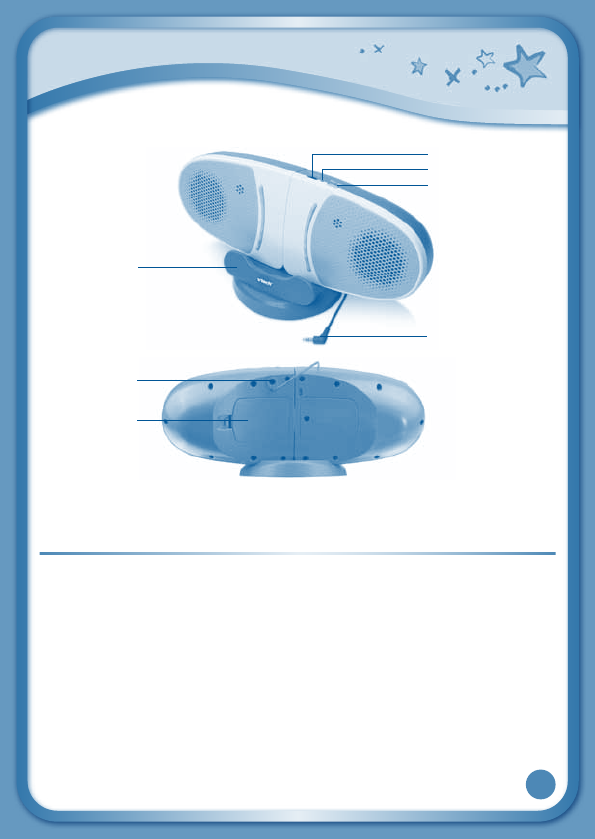
2
PRODUCT FEATURES
FEATURES ACTION
Power Button Press this button to turn the unit on or off.
Volume Control Turn the knob to adjust the volume.
On/OffIndicator Thislightshowsifthespeakersareonoroff.
Stand Use the stand to hold your InnoTab
®
.
AC/DCAdaptorJack UsethistoconnectanAC/DCadaptor(sold
separately).
Battery Compartment Insert 4 AA batteries here.
Audio Cable Plug this cable into the InnoTab
®
headphone
jack to connect the InnoTab
®
to the speakers.
AutomaticShut-Off Thespeakerswillautomaticallyshutoffifthey
are not used for 12 minutes.
Audio Cable
AC/DC
Adaptor Jack
Battery
Compartment
Stand
Power Button
On/OffIndicator
Volume Control








