Operation Manual
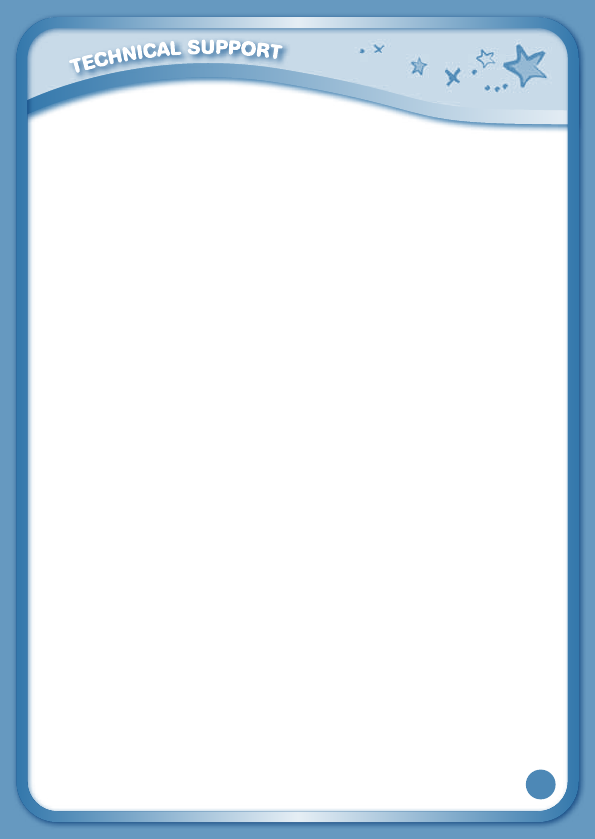
26
If your InnoTab
®
3 does not respond to an inserted cartridge, please
carefully try the following:
• Removeallbatteriesandunplugallwiring.
• Useacottonswabdippedinrubbingalcoholoranalcohol-basedwindow
cleaner to gently clean the contact area of the cartridge slot.
• Ifnecessary,dryallthecleancontactareaswithasoft,lint-freecloth.
• Please make sure that all parts are completely dry before restoring
electricity.
Static electricity may cause the InnoTab
®
3tomalfunction.Insomecases,
thegameplayscorestoredinthetabletmemorymaybelost.Incases
where InnoTab
®
3 is malfunctioning due to static electricity, reset the tablet
by removing and reinstalling the batteries, or by unplugging and replugging
theACadaptor.Or,ifthestaticelectricitymalfunctionoccurredduringthe
downloadingprocess,disconnecttheUSBcable,deletethecorruptedfile,
andresetthetabletasdescribedabove.ThenreconnecttheUSBcable
and restart the download process.
Technical Support
•Ifyouhaveaproblemthatcannotbesolvedbyusingthismanual,we
encourage you to visit us online or contact our Consumer Services
Department with any problems and/or suggestions that you might have.
Asupportrepresentativewillbehappytoassistyou.Beforerequesting
support, please be ready to provide or include the information below:
•Thenameofyourproductormodelnumber(themodelnumberislocated
on the back of the display panel).
•Theactualproblemyouareexperiencing.
•Theactionsyoutookrightbeforetheproblemstarted.
Internet:www.vtechkids.com
Phone:1-800-521-2010intheU.S.or1-877-352-8697inCanada










