Other Content
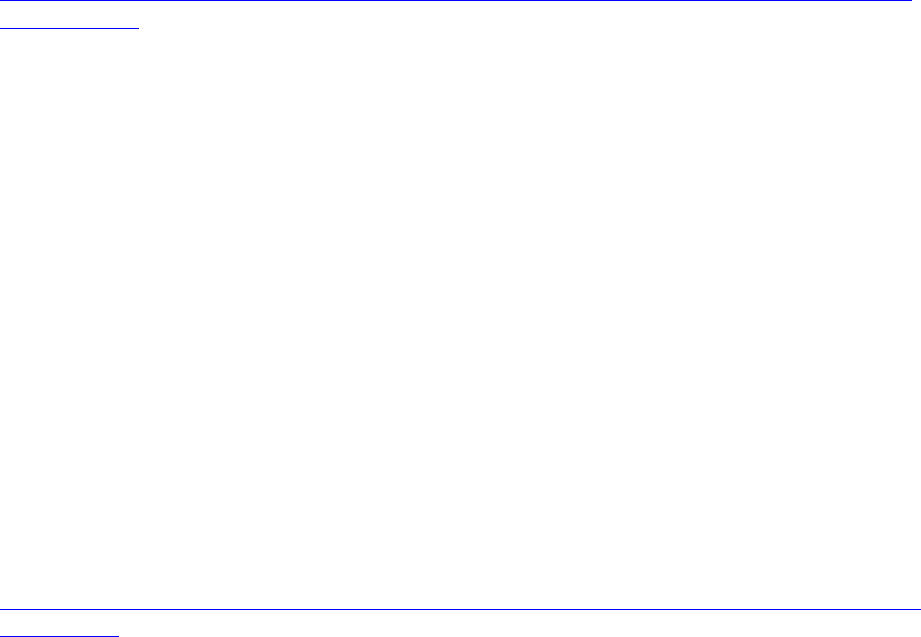
Excessive background noise will cause a speakerphone to fade in and out. Try controlling
the background noise by turning off any audio devices near the speakerphone. Also, try to
avoid interrupting the person at the other end of the conversation while they are speaking.
If background noise cannot be controlled, you should terminate speakerphone operation
and return to normal handset mode.
My VOICEMAIL indicators remain on after I have reviewed my messages. How do I turn the
indicators off?
Tip 1 of 1
Once you have listened to all new messages in your voice mail box, the voice mail
indicators on your phone will turn off after you end your call. If the indicators remain on
after you have reviewed all new messages, you can manually turn off the indicators:
Step 1: Press MENU/SELECT.
Step 2: Press ▲ or ▼ until Settings is selected.
Step 3: Press MENU/SELECT. Next, press ▲ or ▼ until Clr voicemail is selected.
Step 4: Press MENU/SELECT. Turn off indicator? or Reset VM Icon? or Reset
Voicemail Indicator? is displayed. Press MENU/SELECT to confirm.
Step 5: Press and hold OFF to return to idle mode.
NOTE: This procedure only turns off the indicators. It does NOT delete any
messages currently stored in your voice mail box.
My handset displays either LOAD DELTA FILE or LOAD DEFAULT DELTA FILE. What
should I do?
Tip 1 of 2
If the handset is not responding normally, you may need to reset your telephone system.
Complete the following steps to reset the telephone system:
Step 1: Disconnect the power to the telephone base.
Step 2: Disconnect the handset battery.
Step 3: Wait a few minutes and then reconnect the power to the telephone base.
Step 4: Reconnect the handset battery





