Other Content
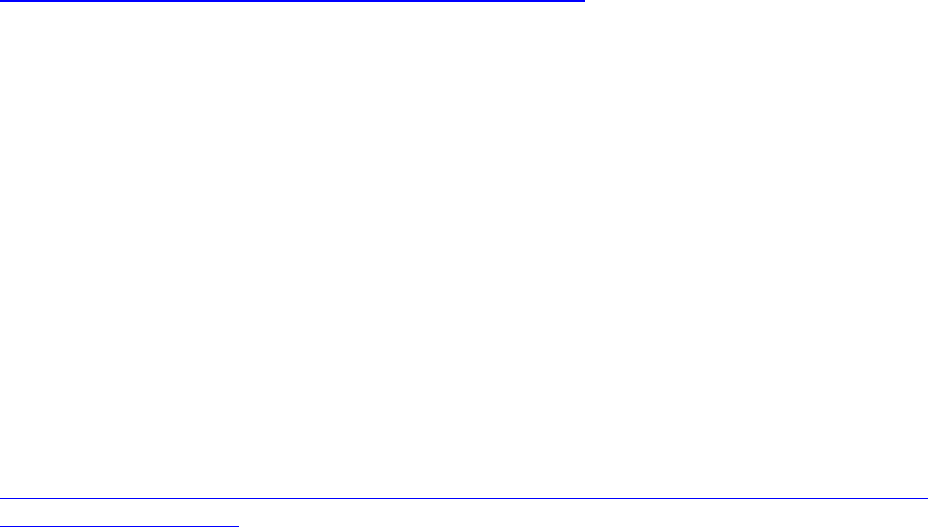
Step 4: Press ▲DIR or ▼CID to adjust the ringer volume. A sample of each ringer
volume plays as you scroll through the choices. At the lowest setting, the ringer is silent
and Ringer off or Volume:Off is displayed on the handset.
Step 5: Press MENU/SELECT to confirm your selection.
Step 6: Press and hold OFF to return to the idle screen.
My telephone handset appears to be dead. What should I do?
Tip 1 of 6
If your handset responds in any way (beeps, displays a message on the screen, etc.) then
it is not dead. Please review the Frequently Asked Questions list to check for a more
specific symptom to your problem.
A common cause for dead handset symptoms is a dead battery. We recommend that you
initially charge the handset battery for 16 hours. If the handset does not hold a charge or
seems dead, we suggest the following:
• Please verify that the handset battery(s) is securely plugged into the back of the handset.
• Check that there is power to the base and charger. If there is power and the handset is
cradled face up, the CHARGE light on the handset will be on, and/or the battery icon
will be displayed.
There is a lot of static and other noise on the line when I use this telephone. What can be done to
improve the call quality?
Tip 1 of 9
If you subscribe to DSL service for this telephone line, DSL filters must be plugged into
EVERY phone jack that has a phone. The DSL signal can cause static/noise, squealing
(similar to fax tones), caller ID disruption and other issues on your line. DSL filters block
the high frequency DSL signals from being transmitted to the telephone. If you are not
using the DSL filters provided by the telephone company, this will cause static/noise and
possibly caller id issues on your phones.
In most cases, we recommend you connect the plug end of the DSL filter into the
telephone jack, then connect a telephone cord between the filter and your phone.
Please contact your service provider to obtain DSL filters and installation information





