User`s manual
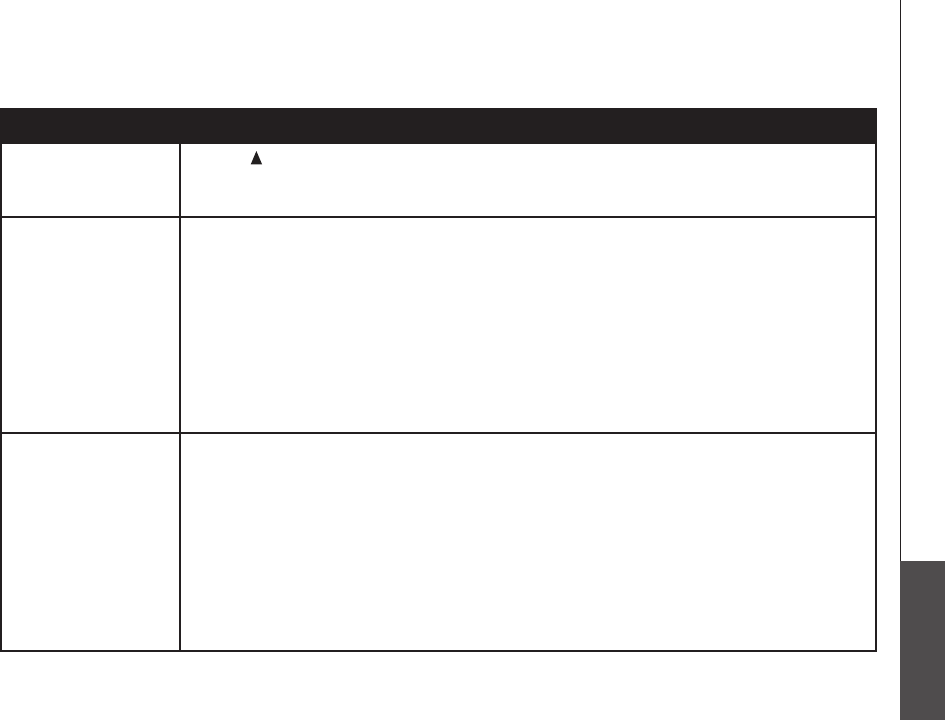
www.vtechphones.com
57
Appendix
Troubleshooting
Problem Suggestion
The messages on
the system are very
difcult to hear.
Press VOL+ on the telephone base to increase the speaker volume.•
My cordless handset
beeps and is not
performing normally.
Make sure the power cord is securely plugged into the telephone base. Plug the unit into a
different working electrical outlet not controlled by a wall switch.
Move the handset closer to the telephone base. It may be out of range.
Reset the telephone base by unplugging the unit’s electrical power. Wait for 15 seconds
and plug it back in again. Allow up to one minute for the handset and the telephone base to
synchronize.
Other electronic products can cause interference to your cordless telephone. Try installing
your telephone as far away from these electronic devices as possible: wireless routers, radios,
radio towers, pager towers, cellular telephones, intercoms, room monitors, televisions, personal
computers, kitchen appliances and other cordless telephones.
•
•
•
•
I subscribe to a non-
traditional telephone
service that uses my
computer to establish
connections, and my
telephone doesn’t
work.
Make sure your computer is powered on.
Make sure your Internet connection is working properly.
Make sure that the software is installed and running for your non-traditional telephone
service.
Make sure to plug your USB telephone adapter into a dedicated USB port on your computer.
Do not plug into a multiple port USB hub (USB splitter) that is not powered.
In a few rare instances, the USB port on your computer may not have enough power. In these
instances, try using a USB hub with its own external power supply.
If you are using a rewall, it may prevent access to your non-traditional telephone service
provider. Contact your service provider for more information.
•
•
•
•
•
•










