User`s manual
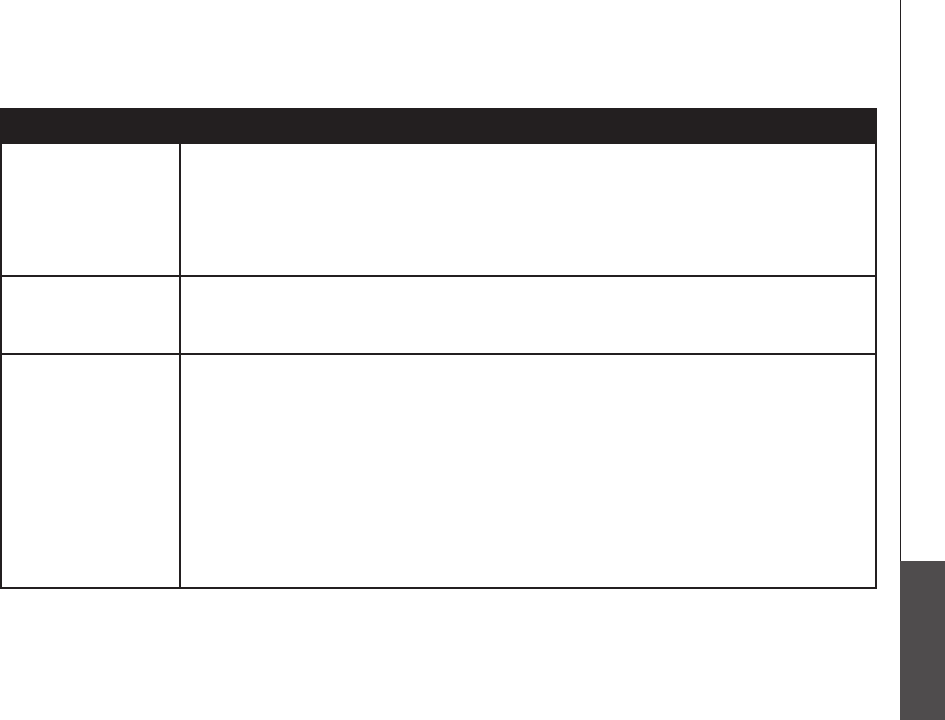
www.vtechphones.com
55
Appendix
Problem Suggestion
Caller ID entries do not
match the numbers I
need to dial.
Although the call log entries you receive have 10 digits, (the area code plus the seven-digit
number,) in some areas, you may need to dial only seven digits, or a 1 plus the seven digits,
or a 1 plus the area code plus the seven digits. You can change the number of digits that you
dial or store from the call log.
While reviewing the call log, press # repeatedly to display these dialing options for local and
long distance numbers before dialing or saving the telephone number.
•
•
The announcement
message is not clear.
When recording the announcement, make sure you speak in a normal tone of voice about nine
inches from the telephone base.
Make sure there is no background noise (television, music, trafc, etc.) when recording.
•
•
The answering system
does not answer after
the correct number of
rings.
Make sure the answering system is on. When the answering system is on, the red light on the
ANS ON/OFF key should be lit.
If toll saver is activated, the number of rings changes to two when there are new messages
waiting (see page 34).
If the memory is full or if the answering system is off, the system will answer after ten rings.
In some cases, the answering system will be affected by the ringing system used by your
telephone service provider.
If there is a fax machine connected to the same telephone line, try disconnecting the fax
machine. If that solves the problem, consult your fax machine documentation for information
on compatibility with the answering system.
•
•
•
•
•
Troubleshooting










