User`s manual
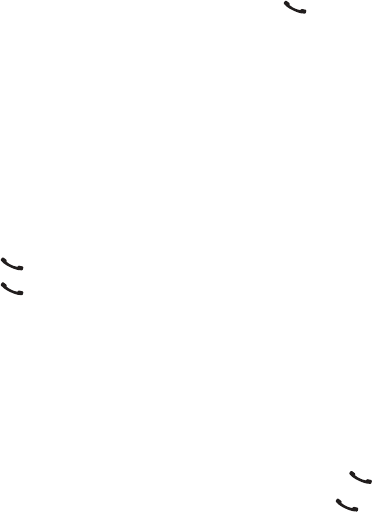
15
Transfer a call
While on an outside call, you can transfer the call from a cordless
handset or the telephone base to another system device.
To transfer a call, see the Abridged user’s manual that come with your
telephone base.
To answer the call on the pendant, press .
Join a call in progress
Another pendant can join an outside call. You can share an outside
call with the telephone base and up to four system devices at the
same time.
You can buy additional accessory pendants (SN6166/SN6167) for
the telephone base. You can register up to 12 handsets/pendants to
the telephone base.
To join a call with a pendant:
Press to join the call.
Press or place the pendant in the pendant charger to exit the call.
Intercom
Use the intercom feature for conversations between two system devices.
To initiate an intercom call, see the SN1157/SN1196/SN1197/SN6127/
SN6146/SN6147/SN6187/SN6196/SN6197 Abridged user’s manual
or online Complete user’s manual at www.vtechphones.com for
detailed information.
To answer the intercom call on a pendant, press .
To end the intercom call on the pendant, press or place the pendant or place the pendant
back in the pendant charger.
•
•










