Owner's manual
Table Of Contents
- Parts checklist
- Telephone layout
- Analog corded lobby - A1100
- Analog corded 1-line - A1210
- Analog corded 1-line - CL-A1110
- Analog corded 2-line - A1220
- Analog corded trimstyle - A1310
- Analog corded trimstyle - A1311
- Analog cordless 1-line - A1410
- Analog cordless 2-line - A1420
- Analog cordless charging base - C3000
- Analog cordless 1-line accessory handset - C3100
- Analog cordless 2-line accessory handset - C3200
- Installation
- Telephone settings
- Telephone operation
- Appendix
- Index
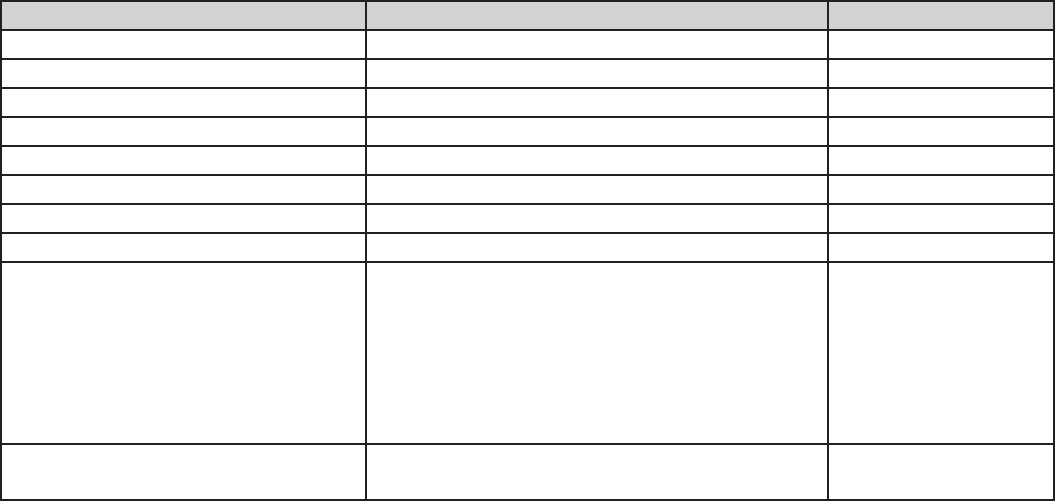
28
Default settings are indicated by asterisks (*).
Setting Options Adjustable by:
Listening volume - handset 1, 2, 3, 4*, 5, 6 User and administrator
Speakerphone volume - handset 1, 2, 3, 4*, 5, 6 User and administrator
Speakerphone volume - telephone base 1, 2, 3, 4*, 5, 6 User and administrator
Ringer volume - telephone base 1, 2*, 3 User and administrator
Ringer tone - telephone base Tone 1*, Tone 2, Tone 3 Administrator only
Flash 1 (100ms), 2 (300ms), 3* (600ms) Administrator only
RF transmission power - telephone base 1 (low), 2* (middle), 3 (high) Administrator only
Hold 00 (auto-release disabled), 01-14, 15*, 16-99 minutes Administrator only
Voicemail voltage detection -
Steady high voltage, periodic high
voltage pulse and periodic low
voltage pulse detection method
Line reversal method
FSK detection method
Panasonic
•
•
•
•
0 (disable), 1 (enable) Administrator only
Voicemail voltage detection -
Siemens•
0 (disable), 1 (50Hz), 2 (25Hz), 3 (20Hz) Administrator only
Ringer tone
There are 3 ringer tone options that can be assigned to the telephone base. For 2-line model (A1420), changing the ringer tone of
either LINE 1 or LINE 2 applies to both phone lines.
To change the ringer tone:
Remove the faceplate and overlay if they are on the telephone base. Then press the recessed PROGRAM key.
Press 00 and you hear 3 beeps. Then press a dialing key 1, 2 or 3 to select the desired ringer tone. You hear 3 rising beeps
as conrmation.
Flash
There are 3 ash duration options that can be programmed.
To change the ash duration:
Remove the faceplate and overlay if they are on the telephone base. Then press the recessed PROGRAM key.
Press FLASH and you hear 3 beeps. Then press a dialing key, 1 (100ms), 2 (300ms) or 3 (600ms), to select the desired ash
duration. You hear 3 rising beeps as conrmation.
RF transmission power
There are 3 RF transmission power options on the telephone base that can be programmed.
To change the RF transmission power control level:
Remove the faceplate and overlay if they are on the telephone base. Then press the recessed PROGRAM key.
Press 01 and you hear 3 beeps. Then press a dialing key, 1 (low - coverage of 25% of maximum working distance), 2 (middle
- coverage of 50% maximum working distance) or 3 (high - coverage of 100% of maximum working distance), to select the
desired RF transmission power control level. You hear 3 rising beeps as conrmation.
Hold
The call on hold timeout duration can be programmed from 1 to 99 minutes. Select 00 to disable the auto-release feature on
call on hold.
To change the call on hold timeout duration:
Remove the faceplate and overlay if they are on the telephone base. Then press the recessed PROGRAM key.
Press 02 and you hear 3 beeps. Then press the dialing keys to select a timeout duration, from 00 to 99 minutes. You hear 3 rising
beeps as conrmation.
1.
2.
1.
2.
1.
2.
1.
2.
Analog cordless 1-line/2-line - A1410/A1420
Telephone settings










