User`s manual
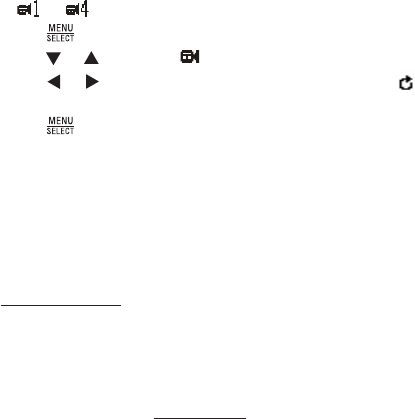
26
6.5 View
You can select the screen to view images from a particular baby unit, or
view all baby units.
If you select All to view the images, the screen switches to view another
baby unit automatically after some time. The switching is in chronological
order: to .
Press when the parent unit is not in use.
Press or to scroll to .
Press or to select the desired baby unit (1 to 4), or to
view all).
Press to conrm your selection.
6.6 Talk to the baby unit
You can use the TALK function of the parent unit to talk and
comfort your baby.
To talk to the baby unit:
Press and hold TALK when the parent unit is viewing
particular baby unit. Speak towards the microphone on the
parent unit. Your voice is broadcast to the baby unit.
Notes
If the speaker volume of the parent unit is set to OFF, it will be reset to the
default volume after you press and hold TALK.
Lullaby playback is paused when the parent unit is talking the baby unit. Lullaby
playback resumes when the parent unit nishes using the TALK feature.
1.
2.
3.
4.
•
•
•










