User`s manual
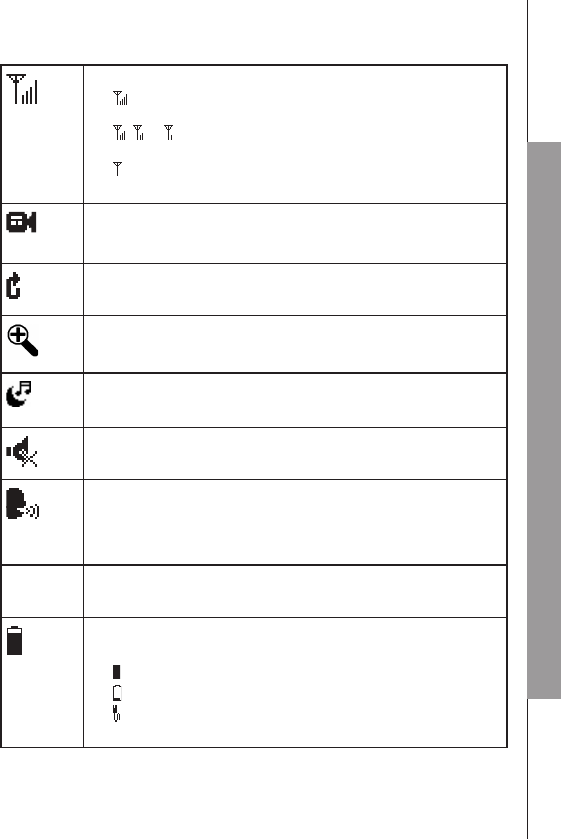
15
GET TO KNOW THE BABY MONITOR
3.3 Parent unit display screen icons
Connection status
displays when strong signal strength is detected between
the baby unit and the parent unit.
, or displays when moderate signal strength is detected
between the baby unit and the parent unit.
displays when the link between the baby unit and the parent
unit is lost.
•
•
•
x
(x:1-4)
Current view status
Displays the number of the baby unit that is being viewed.•
Patrol mode
Displays when the parent unit is viewing all baby units.•
Zoom
Display when the camera at the baby unit has zoomed in.•
Lullaby
Displays when a lullaby is playing back.•
Volume off
Display when the volume is turned off.
•
Sound activation
Display when the sound activation is on. The baby unit detects
the sound in the baby room, and it automatically goes on to
show the baby on the video display.
•
20
o
C Real-time temperature
Displays the real-time temperature of the selected baby unit.•
Battery status
Animates when the battery is charging.
displays solid when the battery is fully charged.
displays when the battery is low and needs charging.
displays when no battery is installed but operates using
AC power, or the battery has been installed incorrectly.
•
•
•
•










