User`s manual
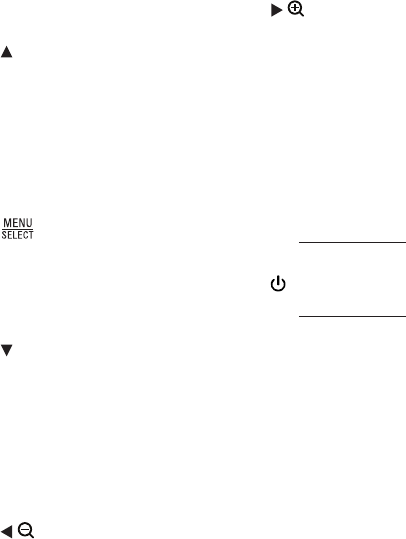
14
5
_
Microphone
Transmits sound to the
baby unit while in the talk
mode.
6
_
Control key panell
/VOL
+
Press to increase the
speaker volume.
While in the menu, press
to scroll up.
While viewing a zoomed
image, press and hold to
move the image upward.
MENU/SELECT
Press to enter the menu.
While in a menu, press to
choose an item, or save a
setting.
/VOL
-
Press to decrease the
speaker volume.
While in the menu, press to
scroll down.
While viewing a zoomed
image, press and hold to
move the image downward.
/
While in a menu, press to
choose the option on the
left side.
While viewing a zoomed
image, press to zoom out.
•
•
•
•
•
•
•
•
•
•
•
While viewing a zoomed
image, press and hold to
move the image leftward.
/
While in a menu, press to
choose the option on the
right side.
While viewing image,
press to zoom in.
While viewing a zoomed
image, press and hold to
move the image rightward.
TALK
Press and hold to talk to
the baby unit.
(On/Off)
Press and hold to turn on
or off.
Press to turn on or off the
screen.
7
_
Battery compartment cover
8
_
Slot for portable use
•
•
•
•
•
•
•










