User`s manual
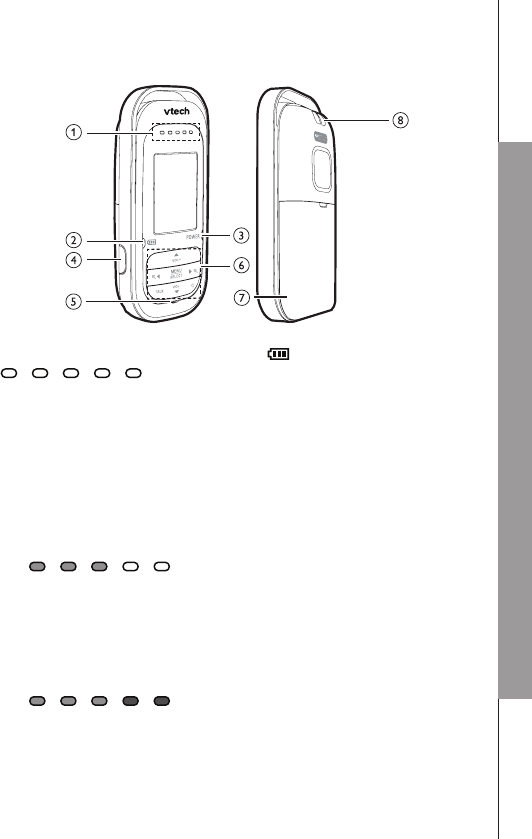
13
GET TO KNOW THE BABY MONITOR
3.2 Parent unit overview
1
_
Visual sound indicator
Visual sound indicator shows
the sound level detected from
baby unit. It also shows the
volume level during speaker
volume setting.
Sound level detected from the
baby unit is independent from
the volume level set at the
parent unit.
Green lights indicate a
moderate sound level
detected from the baby
unit; or Level 1 to Level 3
of the speaker volume
setting.
Red lights indicate a higher
sound level detected from
the baby unit; or Level 4
to Level 5 of the speaker
volume setting.
•
•
2
_
Battery level indicator
Lights On when the
parent unit battery is
being charged.
Flashes when the parent
unit battery is low and
needs charging.
Lights Off when the
parent unit battery is fully
charged, or when no
battery is installed.
3
_
POWER on/off indicator
On when the parent unit
is turned on.
Flashes when in pairing
process, or when
connecting to baby unit
while the baby unit is not
available.
4
_
Power jack
•
•
•
•
•










