User`s manual
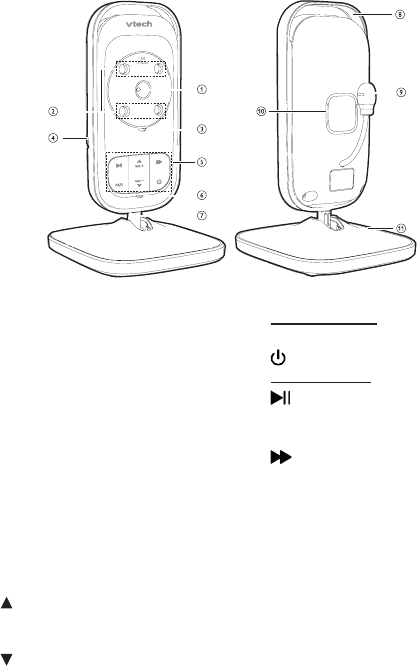
12
3.1 Baby unit overview
3. GET TO KNOW THE BABY MONITOR
1
_
Camera
2
_
Infrared LEDs
Backup light for night vision.
3
_
POWER on/off indicator
On when the baby unit is
powered on and currently
linked to parent unit.
Flashes when the baby
unit is not linked to a
parent unit; or the pairing
process is in progress;
or the parent unit is not
viewing this baby unit.
4
_
Power jack
5
_
Control key panel
/VOL
+
Press to increase the listening
volume.
/VOL
-
Press to decrease the listening
volume.
•
•
PAIR
Press and hold to pair to the
parent unit.
(On/Off)
Press and hold to turn on or off.
Press to play or stop playing
lullaby.
Press to skip to the next lullaby.
6
_
Microphone
Transmits sound to the parent
unit.
7
_
Stand
Tilt to adjust the camera angle.
8
_
Rim
9
_
Temperature sensor
10
_
Speaker
11
_
Base










