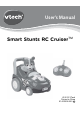User's Manual
7
of the mode slider) to one of the 3 activities (play modes icons) to turn on
VJGWPKV9GTGEQOOGPFVJCV[QWVWTPQHHVJGWPKVYJGP[QWŏXGſPKUJGF
playing. Remove the batteries from the Smart Stunts RC CruiserTM
when not in use for an extended period of time.
REMOTE CONTROLLER
PRODUCT FEATURES
TURBO/NORMAL MODE BUTTON
Press the TURBO/NORMAL MODE BUTTON on the Remote controller
and it will enter TURBO MODE; press it again and it will enter NORMAL
MODE.
FORWARD/BACKWARD BUTTONS
Press the FORWARD/BACKWARD BUTTON to make the car go
forward or backward and add fun sounds into the melodies in MUSIC
MODE.
LEFT/RIGHT BUTTON
The LED LIGHTS will light up during play.
ACTIVITIES
1. DRIVE & LEARN MODE
.GVŏUFTKXGCPFNGCTP2TGUUCP[5*#2'$76610VQNGCTPCDQWVEQNQTU
shapes and road safety.
Use the Remote controller to drive the car forward, backward, left or
right. You can drive at a normal speed or press the TURBO BUTTON
to see Cody do stunts and drive faster.
2. QUIZ MODE
%QF[YKNNCUMSWGUVKQPU CDQWV EQNQTU QT UJCRGU 2TGUU C5*#2'
BUTTON to answer. After three incorrect tries, you will be asked a
PGYSWGUVKQP
ACTIVITIES