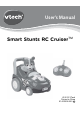User's Manual
6
SMART STUNTS RC CRUISER™
PRODUCT FEATURES
1. ON/OFF & MODE SELECTOR
This product has a slider that turns the unit OFF or ON and selects an
activity. To turn the unit ON, slide the switch to any activity. To turn the
unit OFF, slide the switch to OFF.
2. TWO SPEEDS
6JGTGCTGVYQURGGFU6WTDQ/QFGCPF0QTOCN/QFG2TGUUVJG6WTDQ
Normal button on the Remote controller, to enter Turbo mode; press
it again to enter Normal mode.
Turbo Mode: The Smart Stunts RC Cruiser™ will perform a stunt by
spinning and rolling on its two back wheels. Use the 4 direction buttons
to drive the car in full speed.
Normal Mode: The vehicle will drive normally using the remote controller.
3. SHAPE BUTTONS
Press one of the SHAPE BUTTONS to learn colors and shapes in Drive
.GCTP/QFGCPUYGTSWGUVKQPUKP3WK\/QFGCPFNKUVGPVQUKPICNQPI
songs and melodies in Music Mode.
4. HEADLIGHTS
Headlights light up while learning and driving.
5. VOLUME SWITCH
The VOLUME SWITCH is located on the bottom of the car. Slide
(Volume Control illustration) to the right for high volume or to the left
for low volume.
6. AUTOMATIC SHUT-OFF
To preserve battery life, the Smart Stunts RC Cruiser
TM
will shut off
automatically after several minutes without any input. Slide (illustration
REMOTE CONTROLLER