User Manual
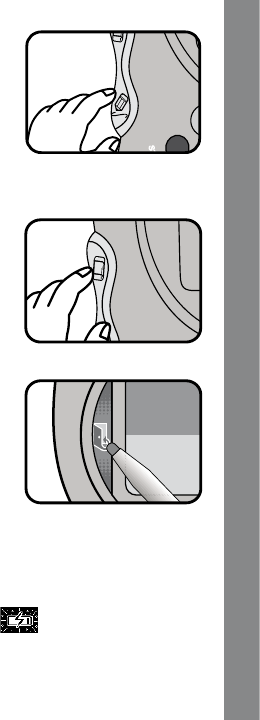
8. WRITE BUTTON
Hold this button and move the stylus
on the writing pad to draw when in
Drawing Fun or E-card Express. Or
press it to input a selected letter in
Write & Send or My Settings.
9. ERASE BUTTON
Hold this button and move the stylus on
the writing pad to erase your drawing
from the LCD screen when in Drawing
Fun or E-card Express. Or press it to
erase the last inputted letter in Write
& Send or My Settings.
10. EXIT BUTTON
Press this button to exit out of the
current game and get back to the main
menu.
11. AUTOMATIC SHUT-OFF
To preserve battery life, the
VTech
®
Zip
Zap™ will automatically
turn off after several minutes without input. The unit can be turned on
again by pressing the ON/OFF BUTTON.
Also, when the “low battery” appears on the LCD screen, the
unit will automatically turn off. Please replace the batteries.
Reminder: Turn the unit off when it is not in use; otherwise it will drain
the batteries and affect the Radio Frequency function.
Product Features
7










