User Manual
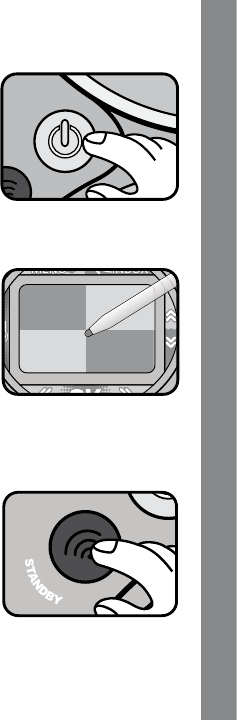
PRODUCT FEATURES
1. ON/OFF BUTTON
To turn the unit on, press the
ON/
OFF BUTTON. Press the ON/OFF
BUTTON again to turn the unit off.
2.
DRAWING/WRITING PAD & STYLUS
The stylus is the input device for
making any drawing or input on the
writing pad. In some activities, you
need to press or move the stylus on the
writing pad to confirm your answer. The
writing pad area corresponds to the
same area on the LCD screen, so for
example, touching the lower left corner
on the pad will show up as touching the
lower left corner on the LCD.
3. STANDBY BUTTON
Pressing this button allows the unit
to enter Standby Mode, where it can
still receive e-cards and messages.
The Standby light will flash to indicate
this mode is active. You will hear
a “receiving” sound with a flashing
light when someone has sent you a
message or e-card.
Reminder: Standby Mode does use battery power, so please turn the
unit completely Off if not using.
5
Product Features










