User Manual
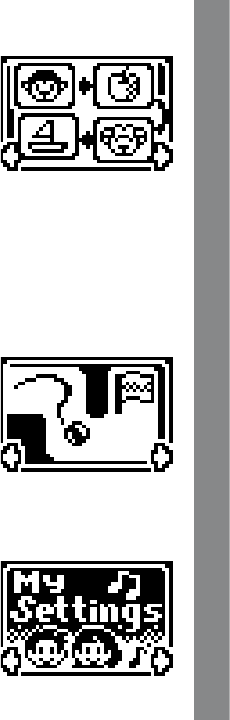
Activity 12 – Crazy Sounds
Remember the sequence and repeat it back,
then add one more sound into the sequence.
In single player mode, the computer will start
by randomly playing several sounds. Repeat
the sequence by pressing the objects on
the screen
.
In Multiplayer mode, the first player will
start with an object. Then the next player
will repeat the sequence of the previous
player and then add one more object, and
so on. The one who fails to follow the correct
sequence will be out. The one who remains
to the end will be the winner.
Activity 13 – Maze Craze
You’re given a maze with Start and Exit
points. Move the cursor to the Start point
and it will become a flashing ball. Trace the
path from Start to Exit within the time limit,
and avoid touching the edges. If you touch
one of the edges before you reach the Exit,
you’ll have to start from the beginning.
In Multiplayer mode, the one who finishes
the path first wins the game.
Activity 14 – My Settings
In this activity, kids can change their icon
and edit their name. They can also adjust
the volume to mute/low/high, or turn the
background music on or off.
15
Activities










