User's Manual
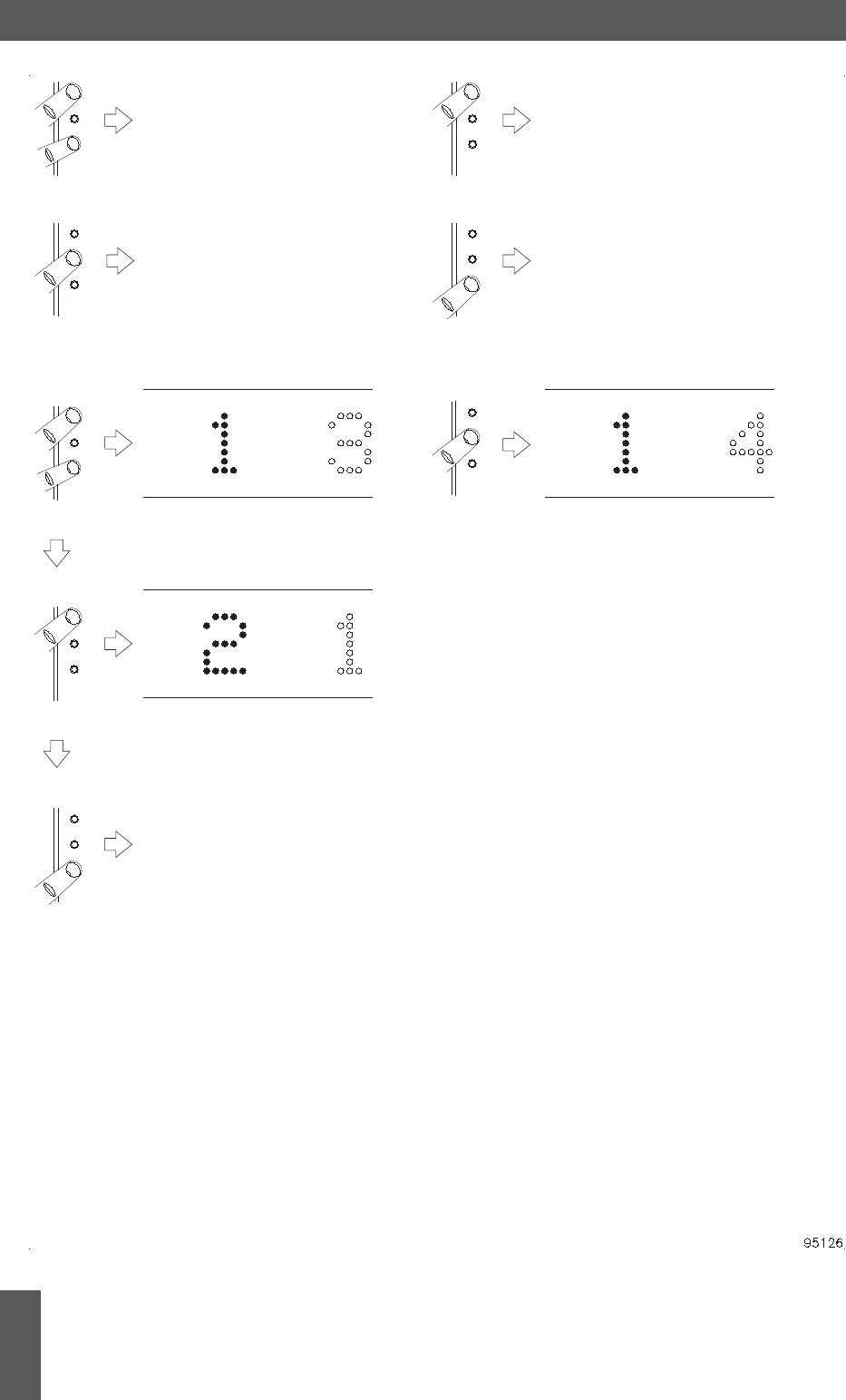
Enter programming mode
C
A
Program
function No.
Return to normal operation
C
A
normal operation
B
A
Change program function option
at any stage
Return to
C
B
step to next programming stage
B
Program function
option flashes on/off
Program option selection
C
B
function No.
Program
flashes on/off
after three seconds
B
Program function
option changes
B
A
Note:
• Following the display of the last appropriate program option
selection the version number of the software will be shown i.e.
U 40 = software version 4.0.
• A table is provided on the inside rear cover of this manual for
recording the user selected program settings. It is recommended
that the installed settings are recorded in this sheet in case of
incorrect or unauthorized adjustment of the program settings.
• If all three switches are pressed together a display test will be
performed.
6
Function Programming
Issue 2.2










