User's Manual
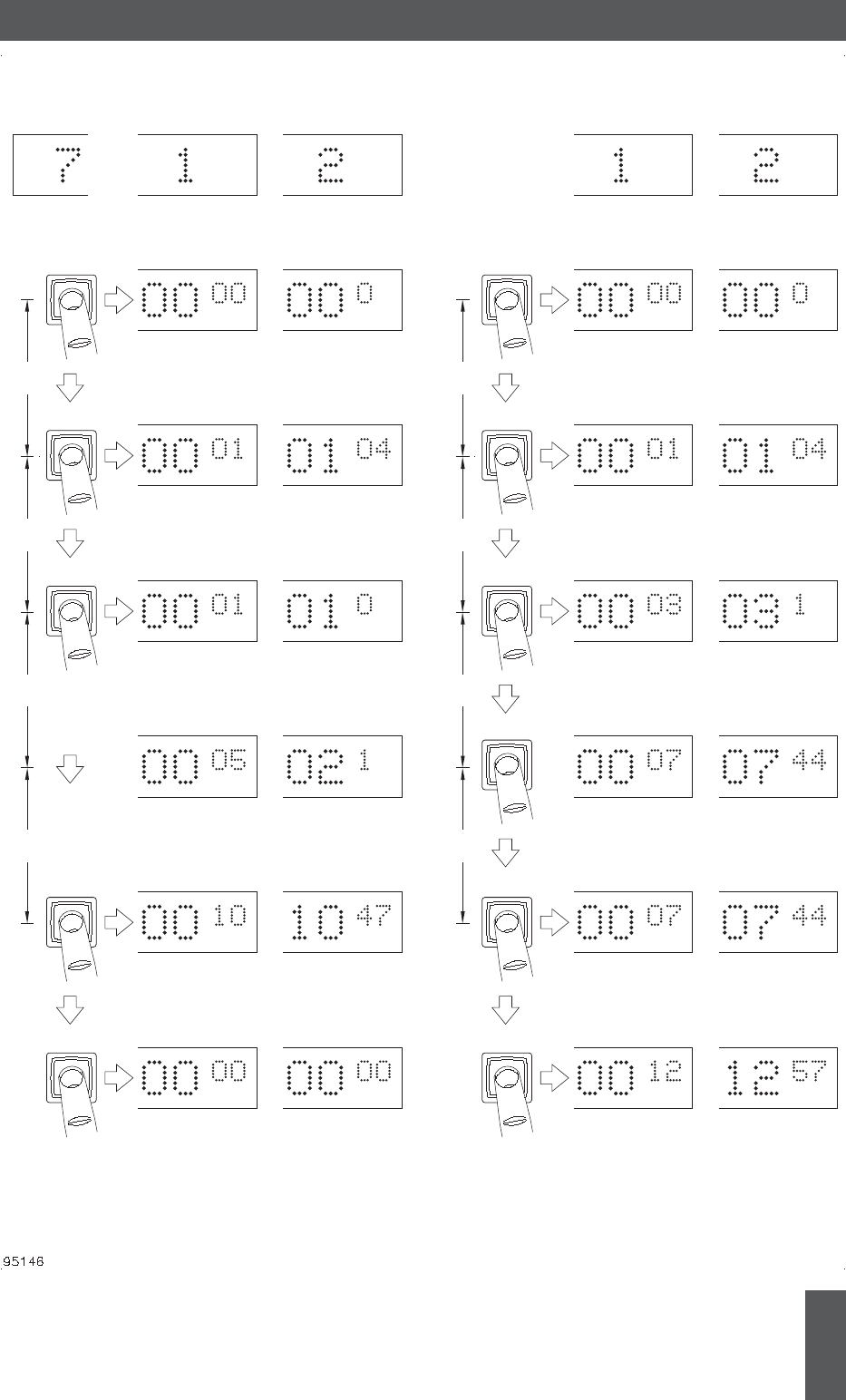
Stopwatch Count/Hold function options
START - STOP
START - STOP
START - STOP
HOLD - RESET
Stopwatch timer and display at zero
START - STOP
Timer continues to count. Colons
flash on/off to indicate hold mode.
Display shows ’SPLIT’ time.
running timer count
Display updates to
Timer count stops
Colons illuminated continuously
1:04
2.10
5.13
4.30
Program No.
Min. Sec. 1/100.Sec. Min. Sec. Sec. 1/100.
Min. Sec. Sec. 1/100. 1/100.Sec.Sec.Min.
Min. Sec. Sec. 1/100. 1/100.Sec.Sec.Min.
Min. Sec. Sec. 1/100. 1/100.Sec.Sec.Min.
Min. Sec. Sec. 1/100. 1/100.Sec.Sec.Min.
Min. Sec. Sec. 1/100. 1/100.Sec.Sec.Min.
Timer stops
Timer starts
Display continues
to follow timer
count
Timer stops
HOLD - RESET
1:04
HOLD - RESET
2.10
HOLD-RESET
4.30
START - STOP
5.13
START - STOP
Timer starts
1/100 sec display
blanks during count
Timer starts
1/100 sec display
blanks during count
HOLD-RESET
Display & timer reset to zero
Display shows ’SPLIT’ time.
Timer continues to count. Colons
flash on/off to indicate hold mode.
Display updates to show the time at which
the START - STOP switch was pressed
Display shows previous ’SPLIT’ time
Using START - STOP - RESET action Using START - HOLD - STOP action
Note: The count must be stopped to
enable reset to zero to be actioned.
Stopwatch timer and display at zero
Selection No.Selection No.
reset the timer count and display to zero.
A further HOLD-RESET action will
19
496A Stopwatch Controller - 2
Issue 2.2










