User's Manual
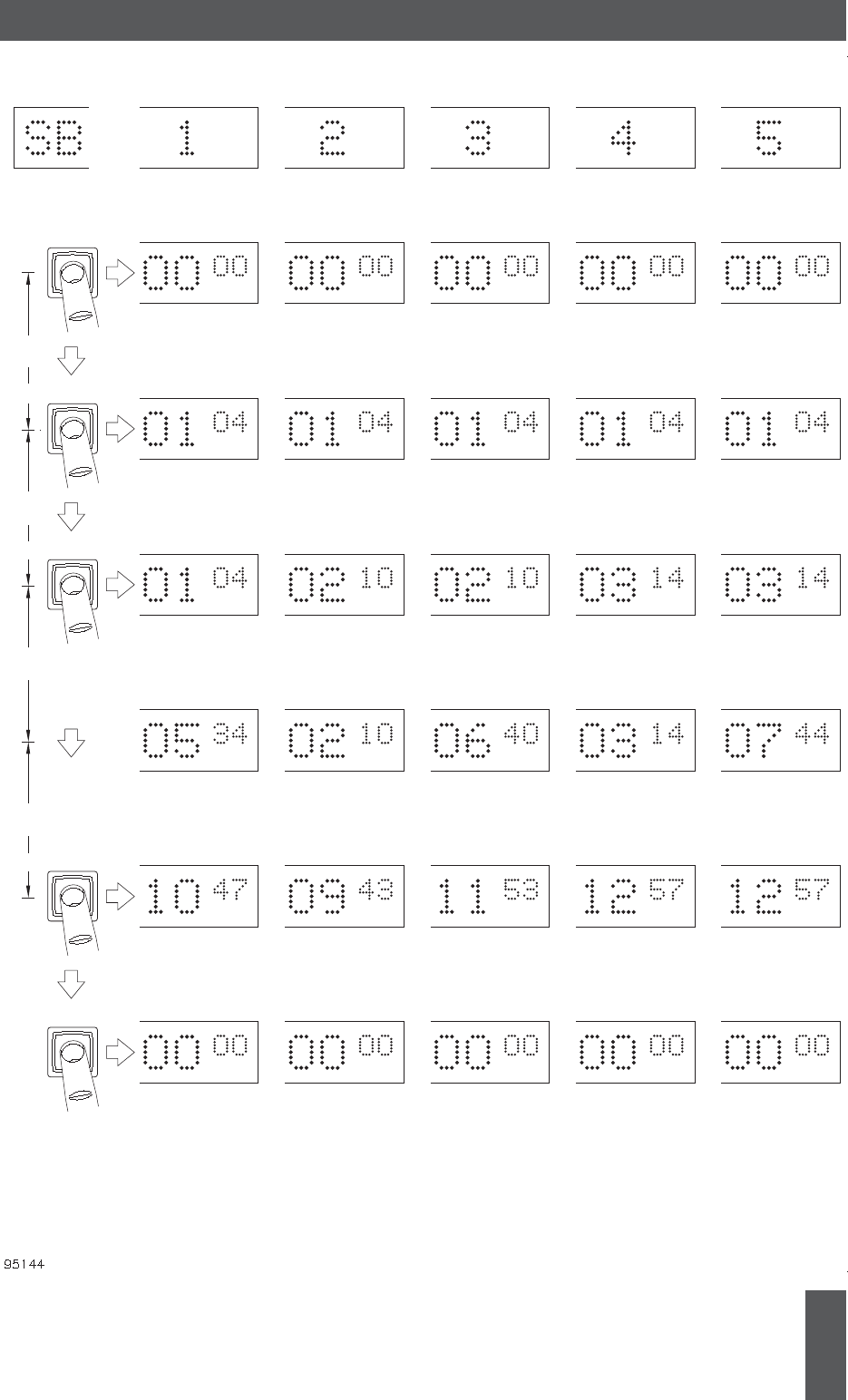
Stopwatch Count/Hold function options
START - HOLD - STOP
START - HOLD - STOP
START - HOLD - STOP
RESET
Stopwatch timer and display at zero (or pre-programmed down count start time)
START - HOLD - STOP
Stopwatch timer starts with display following counter
Timer stops,
display shows
accumulated time
Display freezes
time, timer restarts
at zero or pre-set
at zero or pre-set
time, timer restarts
Display freezes Display freezes
’SPLIT’ time, timer
Display freezes
Timer starts,
display follows
timer count
Display updates
continues to count
’SPLIT’ time, timer
continues to count
Display updates
Display continues
to follow timer
count
Display shows
last ’SPLIT’ time,
timer continues
to count
Display updates
Display continues
to follow timer
count
Display shows
last ’SPLIT’ time,
timer continues
to count
Display continues
to follow timer
count
Timer stops,
display shows
accumulated time
to show ’SPLIT’ to show ’SPLIT’ to show to show
to show new ’SPLIT’
time, timer restarts
at zero or pre-set
’SPLIT’ time, timer
to show new
continues to count
and continues
to follow
timer count
Display updates
and continues
to follow
timer count
Display updates to
show new ’SPLIT’
time, timer restarts
at zero or pre-set
Display updates
to show new
’SPLIT’ time, timer
continues to count
Display freezes to
show new ’SPLIT’
time, timer restarts
at zero or pre-set
Display freezes
to show new
’SPLIT’ time, timer
continues to count
Stopwatch timer is stopped and reset to zero (or pre-programmed down-count start time)
1:04
2:10
5:13
4:30
Count start/stop and display hold function selection
17
402A Stopwatch Controller - 5
Issue 2.2










