User's Manual
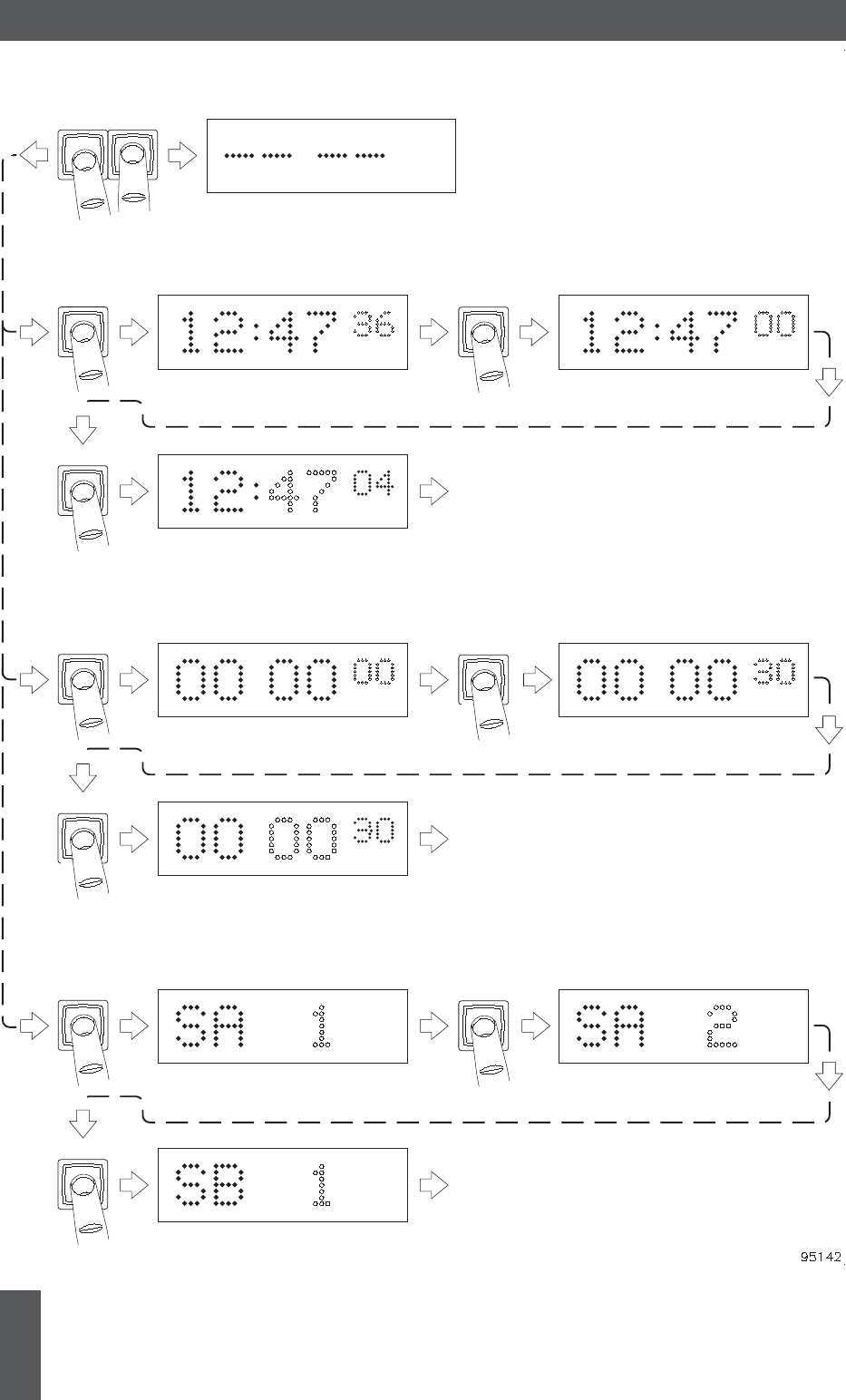
C
SW
SWC
Time-of-day time setting display selected
Countdown start time display selected
First display of stopwatch function, countdown
Control switch functions in programming and time-setting mode
start time and time-of-day programming
with seconds display flashing on/off
RESET
with seconds flashing on/off
START - HOLD - STOP
Seconds set to zero by the use
of the RESET switch
by use of START-HOLD-STOP switch
Time setting display indexed to minutes
Refer to pages 4 and 5 for further information on
time and date setting. Use the START-STOP-HOLD
switch in place of switch A and the RESET switch in
place of switch B. Press switch C or switch SW to end
timesetting mode.
Set clock to time-of-day
Program count-down start time
RESET
Increment countdown start time
seconds value using RESET switch
START - HOLD - STOP
by use of START-HOLD-STOP switch
Countdown start time display indexed to minutes
Press switch C or switch SW to end
countdown start time programming
Display indexed to count hold mode selection
START - HOLD - STOP
by use of START-HOLD-STOP switch
option selection display flashing on/off
Count direction program display selected with
Program stopwatch count, display hold, display resolution and alarm time modes
START - HOLD - STOP
using RESET switch
Increment count mode selection
programming mode.
Press switch C or switch SW to end
RESET
Enter Programming Mode
16
402A Stopwatch Controller - 4
Issue 2.2










