User's Manual
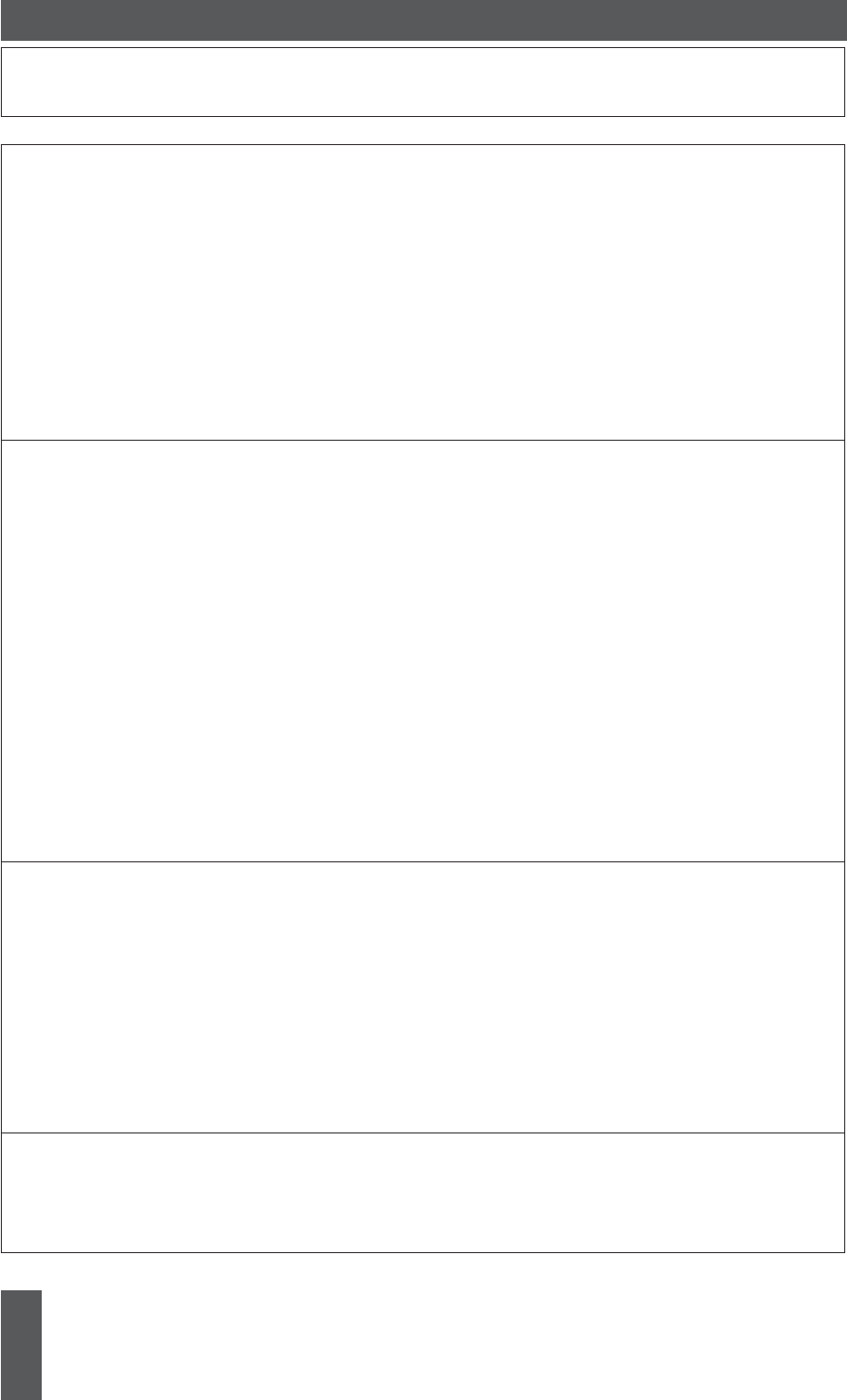
Prog.
No.
Function Selection Options Comments
SA Select count
direction
1
2
3
4
= Up from zero
= Down from a pre-programmed
start-time to stop at zero
= Down from a pre-programmed
start-time and then up through zero.
= Continuously count down to zero with
automatic restart from a
pre-programmed start time
Reset switch sets count to
zero.
Reset switch sets count to
pre-programmed
countdown start time.
Minus sign displayed
during countdown when
most significant digit = 0.
SB
Select START-
HOLD-STOP
switch action
1
2
3
4
5
=Single start - stop -start -stop count
action.
= First action starts count, subsequent
actions update display to new
incremental split time.
= First action starts count, subsequent
actions alternately freeze the display to
show incremental split times and rejoin
the running time.
= First action starts count, subsequent
actions update display to new
accumulative split time.
= First action starts count, subsequent
actions alternately freeze the display to
show accumulative split times and rejoin
the running time.
Refer to page 17 for
illustrations of count
actions.
SC
Select display
resolution
1
2
3
= Minutes seconds and
1
/
100
seconds
(minutes and seconds for 420A series)
= Hours, minutes and seconds
(hours and minutes for 420A series)
= Minutes seconds and
1
/
100
seconds
(minutes and seconds for 420A series)
unless the hours count is one or more
when the display will show hours,
minutes and seconds. (hours and
minutes for 420A series)
SD
Set period of
relay contact
closure at end
of count-down
0
1
~
30
= No relay contact closure
= 0.1 seconds contact closure
= 3.0 seconds contact closure
Requires 404.R relay
output option
14
402A Stopwatch Controller -2
Issue 2.2










