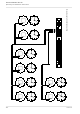User's Manual
Issue 2.0
TimeLord Master Clocks
Operating and Installation Instructions
10-1
puteSGIRI
edoC epyT tiB
etaR
setoN
b-B-GIRIdradnatS
)321B(
zH001detaludomMAzHK1
taelbaliavaosladna
.slevel584SR
FA005-78SFNronfA
)AtnairaV(
zH001ehtfollasniatnoC
noitamrofniyrotagilbo
EIB-GIRI4431EEEIzH0014431EEEIhtiwB-GIRI
.snoisnetxe
ENB-GIRIANENzH001xxxANENhtiwB-GIRI
.snoisnetxe
2N02CIMzH001etadtuohtiwB-GIRI
.noitamrofni
IRIG is a series of time codes originally developed in the 1940s
by the International Range Instrumentation Group (IRIG) for
recording time information on magnetic tape and wire for rocket
test range instrumentation purposes. IRIG-B code is normally
transmitted at a 100Hz bit rate, amplitude modulated on a 1KHz
carrier, where the amplitude of a ‘1’ bit is three times that of a
‘0’ bit.
Standard IRIG-B code contains day-of-year and hours, minutes
and seconds information, however a number of organisations
have added their own extensions to the standard format.
AFNOR NFS 87 500 timecode is a development of IRIG-B which is
widely used in Europe and contains additional day, day-of-month
and year information.
The IRIG output is available on the TimeLord-Lite and
TimeLord-Net / Net-Client versions.
IRIG Setup
The different IRIG settings are detailed in the table below. The
IRIG setting procedure is shown graphically in the diagram to
the right of this text.
Setting the IRIG Signal Time Offset
The IRIG signal is referenced to the current Location setting
(see section 4). If the output message is to be referenced to
UTC/GMT the location setting should be set to 0.
RS485 level IRIG output
The IRIG signal is available at RS485/422 levels from the S1
serial output if the ‘i485’ setting is selected. Please note that if
the ‘i485’ option is set to ‘yes’, the S1 RS485 interface cannot
be used for serial data output.
10 - IRIG Output (IRIG-OUT Option)
Optional IRIG Interface
BNC Connector
1KHz AM modulated balanced signal.
i485 Interface
5 Signal ground
8 ‘A’ - non-inverting
9 ‘B’ - inverting
If your TimeLord
is fitted
with NTP, S2
or S4 options,
you may need
to press the
‘+’ switch
more than 7
times.
Normal time display
Function ‘Time Setting Mode’. Press ‘+’
seven to times to move to IRIG setting mode.
Function ‘IRIG Setting Mode’. Press ‘^’
to select.
IRIG Setting Mode, with IRIG type flashing. Use
‘+’ and ‘-’ to select required IRIG type.
Press ‘^’ to store IRIG format and move
to RS485 level IRIG output setting.
Normal time display
RS485 level IRIG output setting option.
Press ‘+’ to change setting.
Press ‘^’ to store RS485 level IRIG
setting and exit programming mode.
RS232/RS485 S1