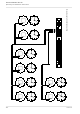User's Manual
TimeLord Master Clocks
Operating and Installation Instructions
Issue 2.0 9-5
Network Setting Mode, with Subnet
mask 4th byte flashing.
Use ‘+’ and ‘-’ to change setting.
Network Setting Mode, with Gateway
address 1st byte flashing.
Use ‘+’ and ‘-’ to change setting.
Network Setting Mode, with Gateway
address 2nd byte flashing.
Use ‘+’ and ‘-’ to change setting.
Network Setting Mode, with Gateway
address 3rd byte flashing.
Use ‘+’ and ‘-’ to change setting.
Network Setting Mode, with Gateway
address 4th byte flashing.
Use ‘+’ and ‘-’ to change setting.
Network Setting Mode, with
Network update flashing.
Use ‘+’ and ‘-’ to change setting. When
set to ‘y’ the netUpdate software on the
TimeLord CDROM is planned to allow
installation of software upgrades into the
TimeLord (available on future versions)
Normal time display
Use ‘+’ and ‘-’ to change setting.
Network Setting Mode, with
synchronisation alarm status flashing.