User manual
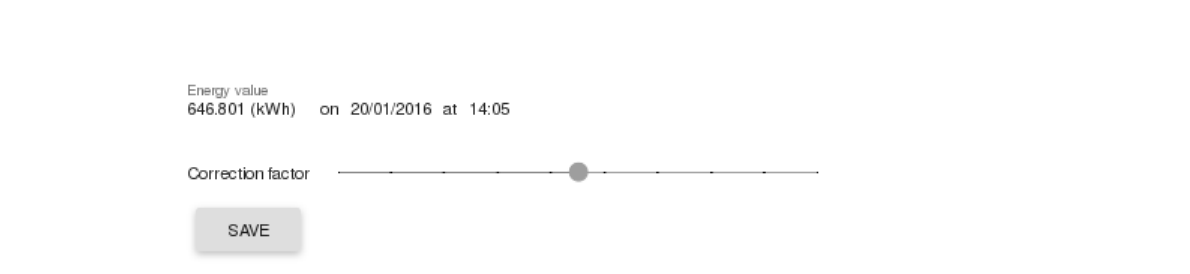
• Tariff settings: In the field ”consumption levels” you can configure how many consumption
levels there are in your electricity tariff. You can configure up to four consumption levels.
For each level enter the minimum consumption, the basic rate, the price per kWh in the
high-rate tariff and, if applicable, the price per kWh in the low-rate tariff.
The assignment to one of the consumption levels is done automatically according to your
power consumption in the last year. You can enter it in the field “Consumption in the
previous year” below. The consumption levels must be entered in ascending order.
Consumption level 1 always starts at 0 kWh/year, consumption level 2 must start at a value
greater than zero, consumption level 3 must start at a value greater than that in level 2, and
so on. In the field “tariff levels” you can select if you have one or two tariff levels.
Below the consumption levels you can enter the times at which the low-rate tariff holds.
Below, there are fields for entering the CO
2
emission (in g per kWh), the monthly advance
payment in your electricity tariff and your electricity consumption in the last year for the
assignment to one of the consumption levels.
Calibration of the electricity meter:
Please note that the Voltcraft SEM-5000 PRO is not a device for calculating the exact
electricity consumption and the resulting costs. Due to the measurement method applied, the
energy values displayed in your Voltcraft SEM-5000 PRO and in the electricity meter
installed in your house can differ from each other.
If this is the case for you, you can calibrate your Voltcraft SEM-5000 PRO with the help of a
correction factor. The correction factor serves to avoid measurement errors which are e. g.
caused by reactive power or fluctuations in the line voltage.
The following example will explain how to calibrate the electricity meter:
◦ At time 1 (e. g. on Monday at 8 AM) read the current energy value from the electricity
meter in your house and write it down.
◦ At the same time read the current energy value shown in your Voltcraft SEM-5000 PRO
and write it down, too. The display of the energy value in the Voltcraft SEM-5000 PRO
reloads automatically every 5 minutes and then stops for 5 minutes. This makes it easier
for you to read the values at the same time.
◦ Repeat the procedure after a few days. The longer the period you choose, the more exact
your result will be.
◦ Now calculate for both devices the difference of the displayed values between the two
7










