User manual
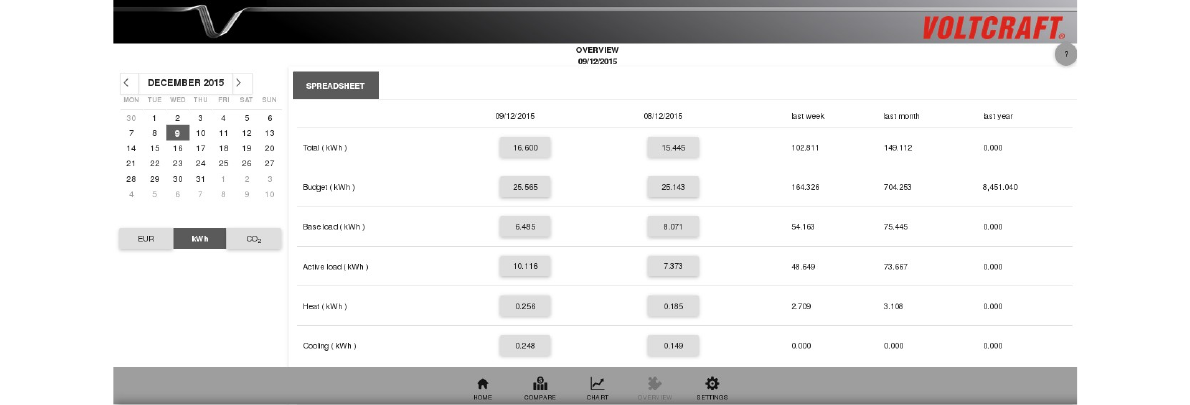
electric kettle the section should contain the complete heating procedure including switching
on and off.
• Live view: In order to get a live view of the energy consumption, you have to check the box
“Live” in the upper left part of the main window. Then the consumption within the last 30
minutes is shown, the view updates automatically every 10 seconds. To return to the static
view uncheck the box again.
Please note: The data are available in a per-second granularity only for the last 31 days.
Functions of the tab pattern:
• Pattern management: In the tab pattern the saved patterns are listed according to their
phase affiliation. Click on the + to open the list with the saved patterns for a certain phase
resp. for mobile appliances. The saved patterns can be edited, viewed or deleted.
Overview
Main window
In the tab spreadsheet you find a summary of the energy consumptions within the different
categories. In the calendar on the left you can select a day. In the first and second column of the
spreadsheet the consumption on the selected and the previous day is shown, respectively. The
following columns show the consumption in the last week (Monday 12:00 a.m. to Sunday 11:59
p.m.), in the last (calendar) month and in the last (calendar) year.
In the columns that refer to the selected and the previous day one can click on the values to obtain a
more detailed view. The view is shown in an extra tab.
• When clicking in one of the rows Total, Budget, Base load or Active load, the total
consumption separated into base load and active load is shown as doughnut chart.
5










