User manual
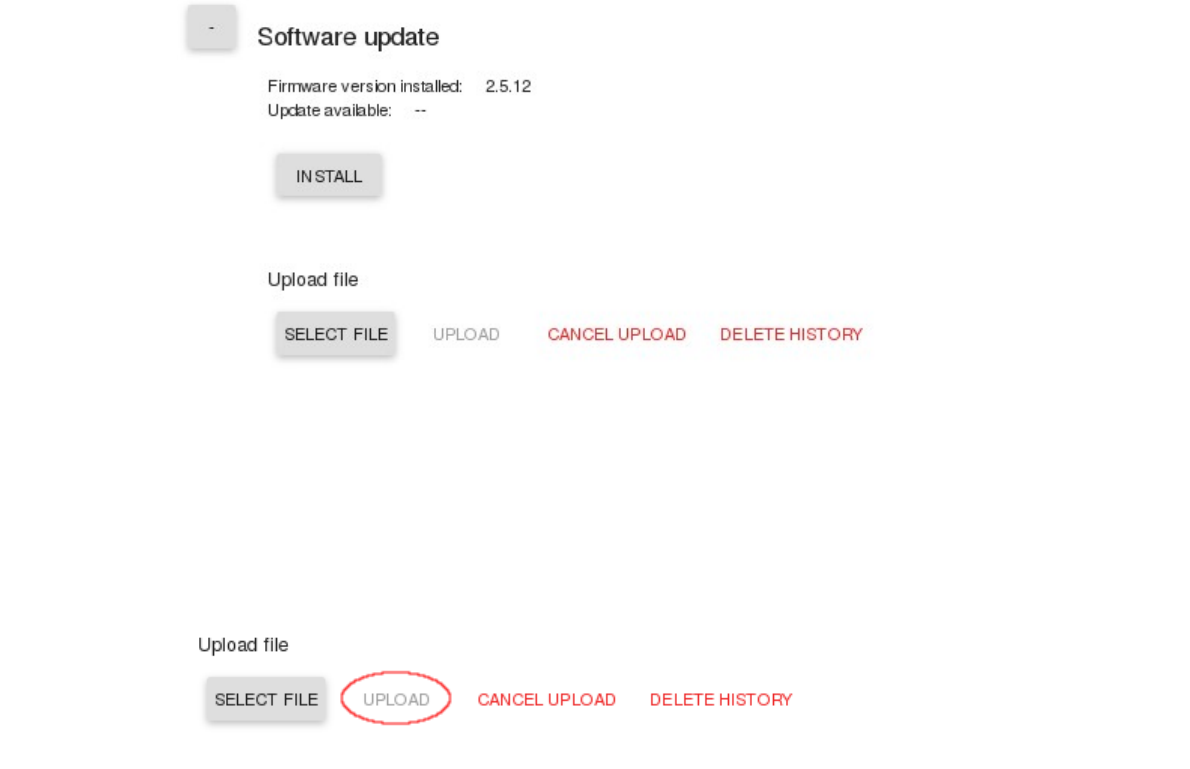
table with 5 columns; the first column contains the time stamp in local time, the
following 4 columns contain the measurement values for the sum of the 3 phases and
for the phases 1, 2 and 3 each in the unit kilowatt.
▪ Index data: Die index data can be sent monthly, weekly or daily as zip-compressed
csv file. The file contains all the hourly and daily calculated consumptions and costs
within the selected time period. Furthermore, the consumptions and the costs are
saved separate for base load and active load. These values are all in the unit kWh.
In addition, for each day the maximum and minimum electric power as well as the
average power are saved in the unit kW.
The file mainly serves for data recovery purposes in the case that a device needs to
be replaced.
Please note: the values contained in the files are the actual measurement values,
before they are multiplied with the correction factor. In order to obtain the same
values as shown in the software, you have to multiply them with the correction
factor.
• Software update:
In the menu software update the number of the installed firmware version is shown in the
first line. In the next line it is shown, if a software update is available on the update server.
In this case the version number of the available update is shown here.
Alternatively, you can also upload the file with the update from your computer in order to
perform a software update. First click on the button “select file” and select the respective file
on your computer. Then click on “upload”.
When the upload is finished, the update is shown above the button “Install”.
10










